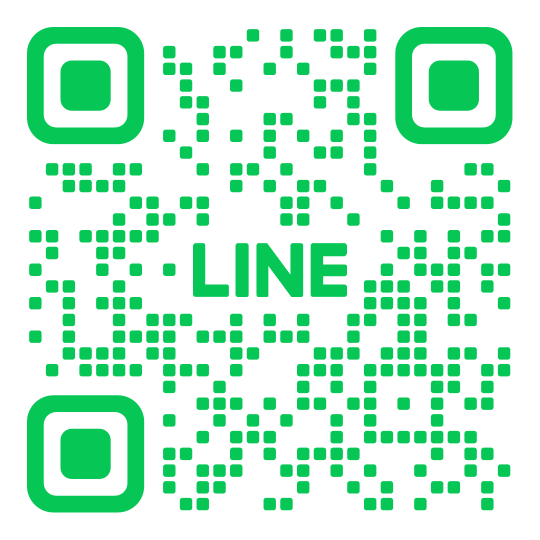Financial & Insurer's IT/PMO
Using Planview Adaptive Work can effectively manage IT/PMO operational processes, allowing your team to have more focus on their own work.
Implementing project management and building intelligent IT operations.
The IT workload in the financial and insurance industry can be heavy, with dozens of requests daily that may sometimes be difficult to manage. Planview AdaptiveWork helps customers automatically convert each request into projects of varying sizes, allowing them to systematically and step-by-step complete each request. From small tasks such as software and hardware installation, to larger projects such as business analysis, system analysis and design, programming, system integration testing, user acceptance testing, and launch, all have standardized processes.
PMO can also track the working hours and performance of key personnel, achieve the goal of human resource inventory, and further introduce the function of Capacity Planning. Facing a backlog of requests, measuring IT manpower productivity and achieving the goal of proactive deployment is a dream come true for CIOs. Wanma Pentium Technology has used Planview AdaptiveWork to assist customers in achieving this goal, allowing CIOs to know themselves and their enemies, and achieve victory in every battle!
Customer praise
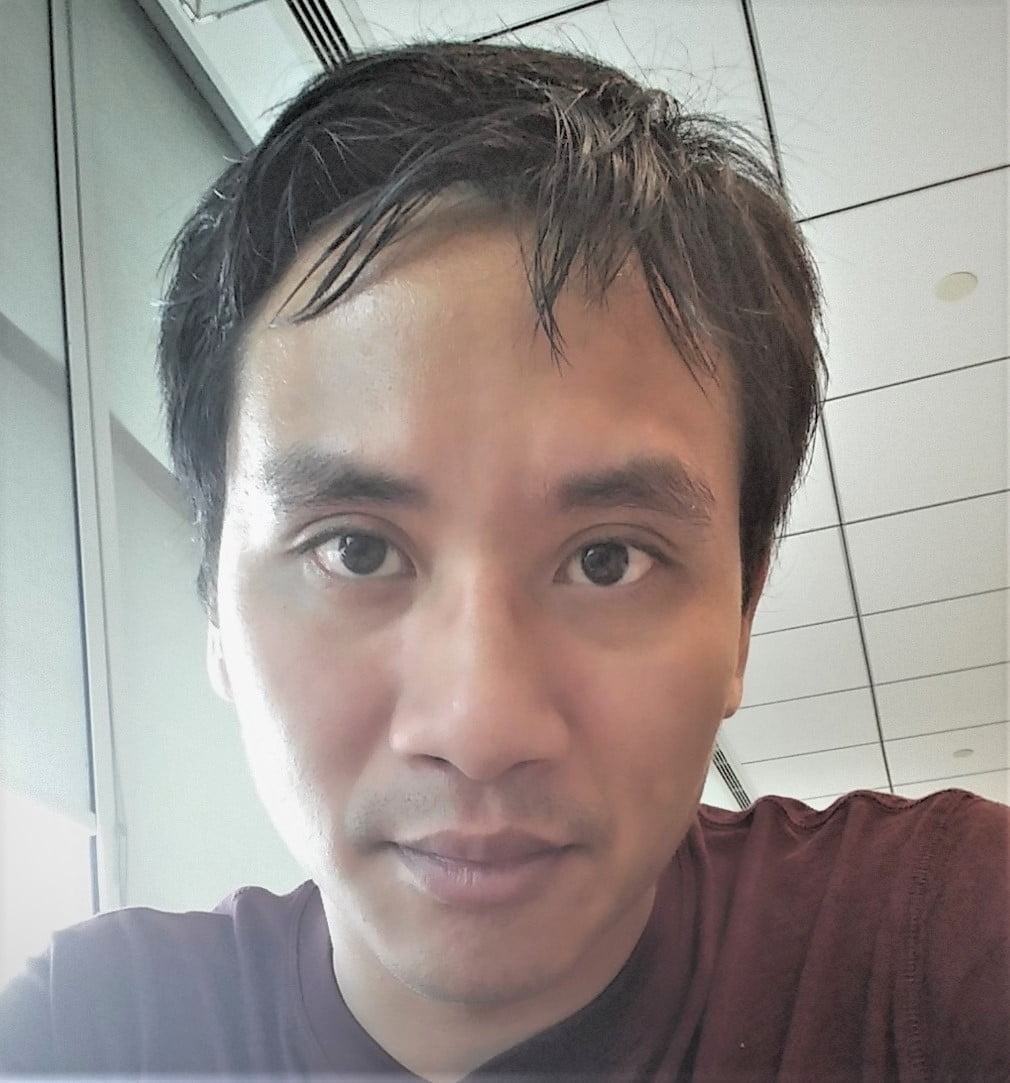
連文奇
Project Manager -BNF
Planview can create the style we want.
We found that Planview AdaptiveWork is flexible enough to fully adapt to our complex business processes, allowing us to gain insight into cost details and providing us with all the guarantees in terms of information security. I highly recommend it!
Light signal management.
- Displaying light signals based on the degree of delay, making it easy to see the progress of tasks at a glance.
- Customizing light signal display conditions to fit enterprise evaluation standards.
- Customizing light signal icons with a variety of colors to suit your preferences.
Automated alerts
- Regular reminders for progress reporting.
- Notifications for progress delay warnings.
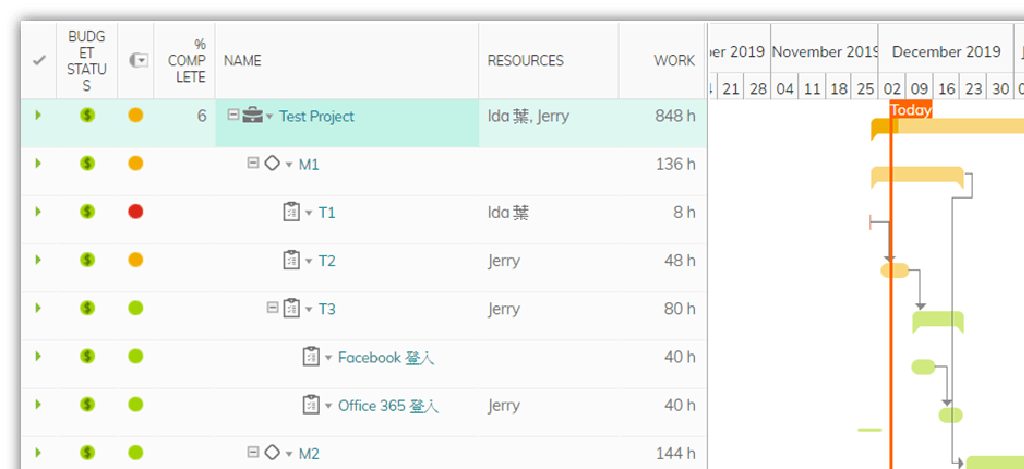
Progress reporting
- The system automatically sends notifications to personnel to report progress
- Reporting progress directly through email, without the need to log in to the system or collect data!
- The system automatically calculates task completion and effort without the need for manual input.
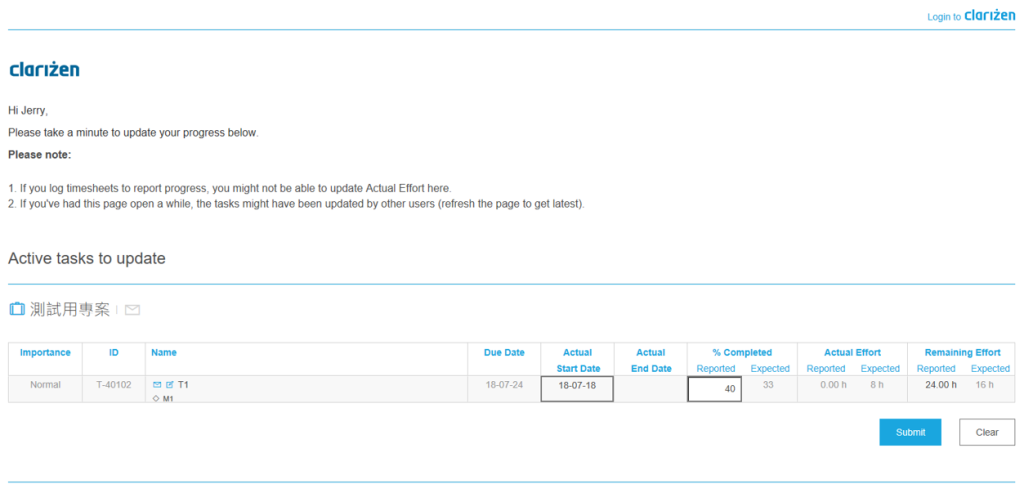
填寫備註
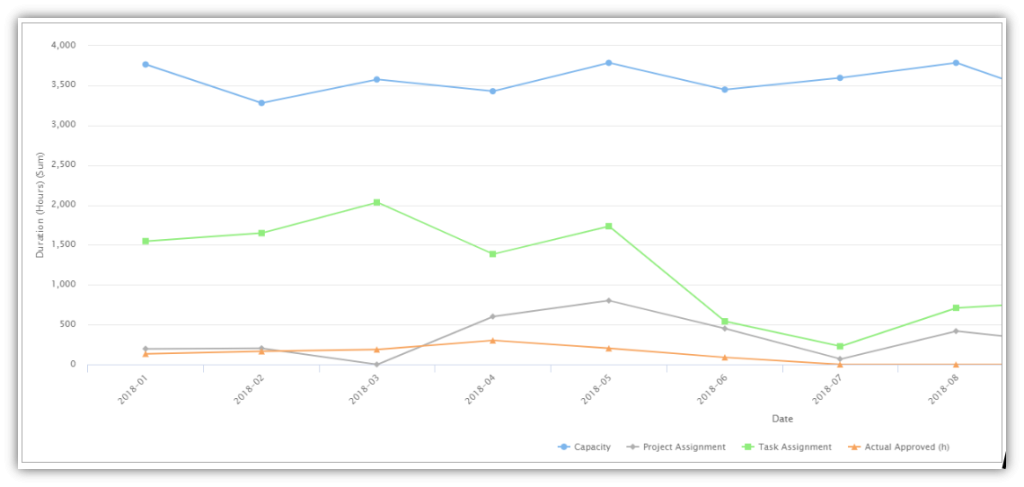
產能(Capacity)
- Human resource forecasting provides foresight to quickly schedule the workload for the next month.
- Instantly check department capacity and know if it is enough or not.
- Real-time display of workload makes it easy to judge resource utilization efficiency.
工時表(Timesheet)
- An intuitive interface makes it easy to report working hours.
- Working hours are reviewed to ensure accurate reporting.
- Linking working hours to tasks allows for automatic calculation of project workload.
Request/Issue management
- The work effort of each requirement/issue can be calculated and linked to the project for tracking progress.
- Utilize the signal/alert function to instantly grasp the progress of handling.
- Link related meetings to facilitate easy access to discussions and decisions
Meeting management
- Abandon thousands of handwritten meeting records, tracking items no longer need to search through a sea of information
- Intuitive interface for easy note-taking during meetings!
- Unresolved items from previous meetings are automatically scheduled for the agenda of the next meeting
- Long-term follow-up items, previous meeting resolutions can be checked
One-click document generation
- One-click document generation at the end of the meeting in standard format (PDF/Word)
- Customize your document style and incorporate your corporate image!
- Weekly project briefings are automatically generated for you!
- Automated document scheduling: don't worry about forgetting to send them, as the system will send them on your behalf
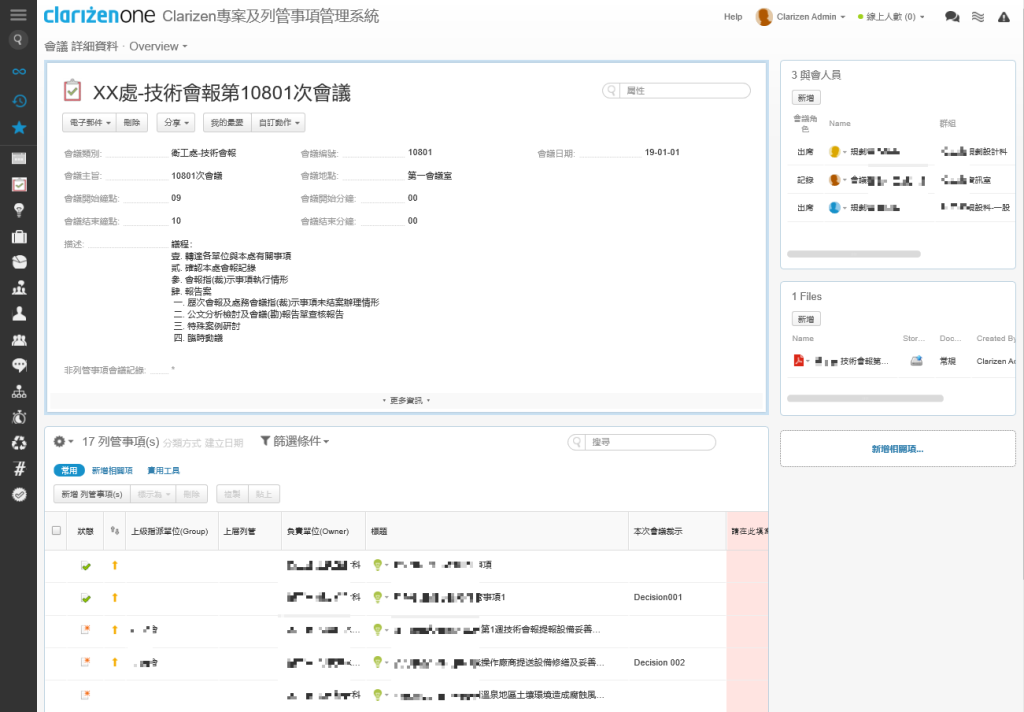
會議內容
自動列出尚未結案供挑選,避免重複列管情事發生
掛載檔案
與會人員
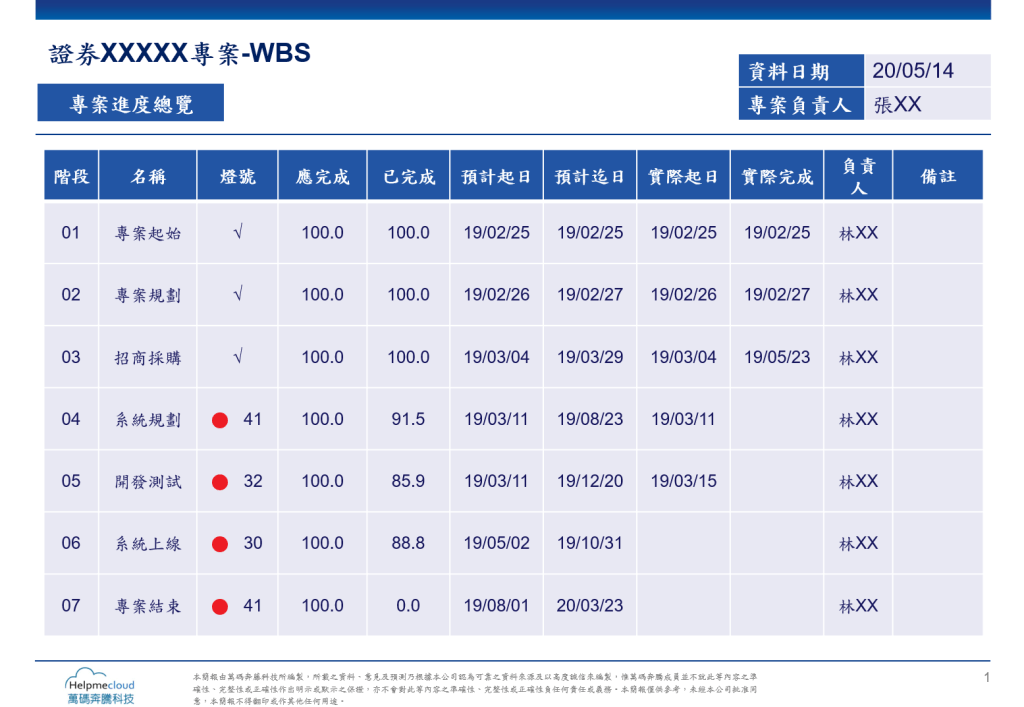


發送時間
設定發送報表的頻率
可選擇匯出檔案為PDF/Excel
報表設計(Report Designer)
- Finding data in just 3 minutes is quick and easy, and designing charts is very convenient
- Customize formula fields, no problem for complex reports!
- Multi-level grouping, easy to sum up statistics!
儀錶板設計(Dashboard Designer)
- The ultimate weapon of PMO, the core of project war room
- Dashboard for various levels of management to get an overview of project status at a glance!
- Abnormal monitoring, rely on it for timely improvement!
雲端資料庫(Cloud Base)
- Centralized cloud database!
- Generate reports without having to rely on someone's mood or emotions to obtain data!
- Always stay up-to-date with the most current information!
排定報表(Scheduled Report)
- Weekly and monthly reports without hassle, automatically sent for you!
- Smart filtering with one-time setup, personalized report data based on role permissions!
- Customize the sending time and only send when conditions are met!
Enhance project management capabilities, easily monitor progress, implement capacity planning, and achieve early warning through effective implementation.
Before implementation
- Manually tracking progress using Excel/Project.
- Excel has too many versions and variations.
- The lack of uniform formatting makes communication difficult.
- Having multiple people reporting progress can easily lead to errors.
- Unable to send automatic reminders
- Manual calculations are time-consuming and inefficient, resulting in a waste of resources.
Disorganized and messy

After implementation.
- Individual progress reporting
- Real-time progress display
- Generate project presentations with one click before meetings
- Automated alerts and reminders
- Automatically generate analytical reports
Well-organized and orderly

Achieve intelligent IT operation
Requirements traceability matrix.
Manage user requirement handling process
Progress tracking dashboard
Through various alerts and analytical reports with different visual representations, gain a comprehensive understanding of the overall progress.
Application system maintenance process management
Long-term planning for new system maintenance
Centralized management of maintenance history
Actor/UseCase management
Authorization application record
Manage user requirement handling process
Timesheet management
The most accurate actual working hours management
One-click generation of project presentation
Unified format
Reduce duplicate editing time
A common language improves communication efficiency
Bug management
Directly transfer test results to bug tracking
Statistical analysis to help converge issues quickly
Test Case management
Automatically generate electronic test forms and analyze test results based on the test personnel
Major incident response center
This is not afraid of ten thousand, but afraid of something unexpected happening
Pre-draft contingency plans to quickly respond and control emergency events
Apply for a free trial or leave a message.
Please click the "Submit" button after filling in your information. You will receive an email confirmation, and our customer service representative will contact you within 24 hours.If it is urgent, please call (02) 8509-6680.and a dedicated representative will assist you. You can also follow us onLINE Official(@helpmecloud)
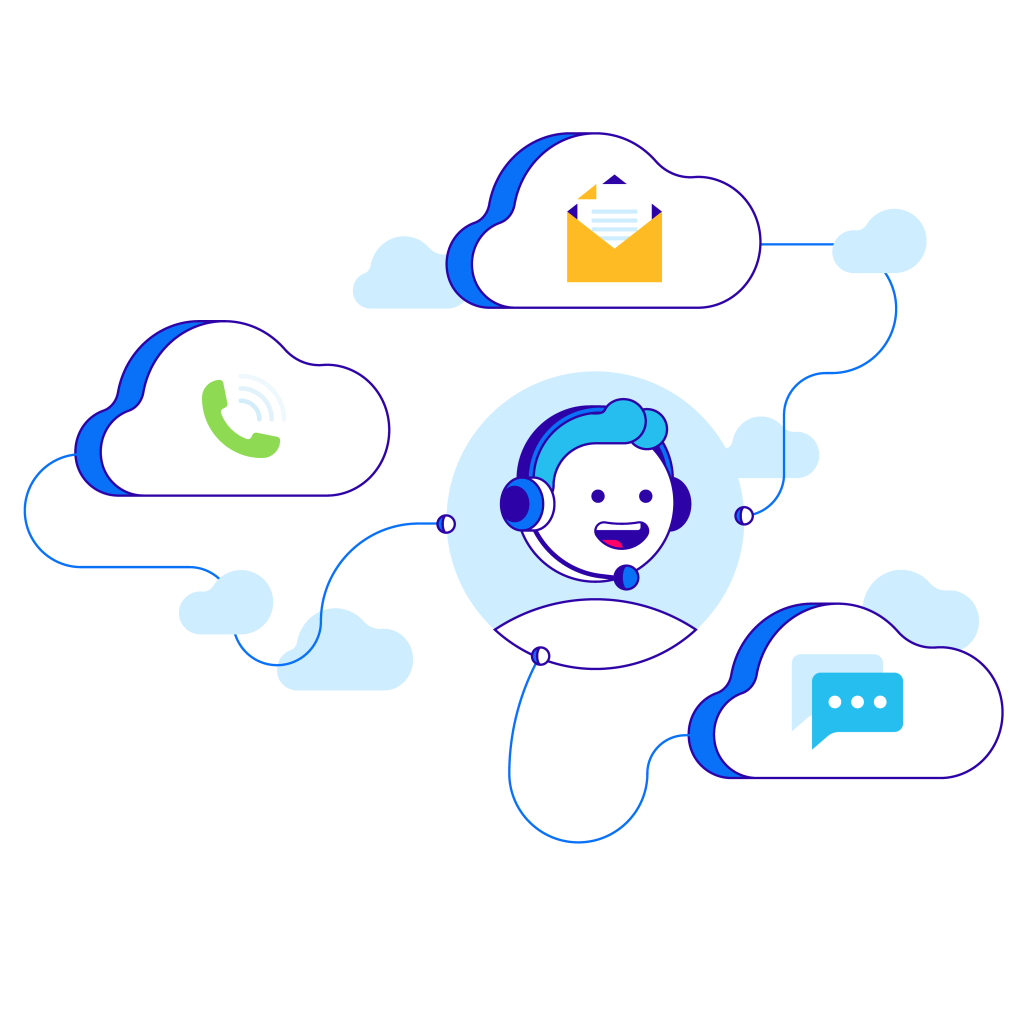
Scan me to add line id