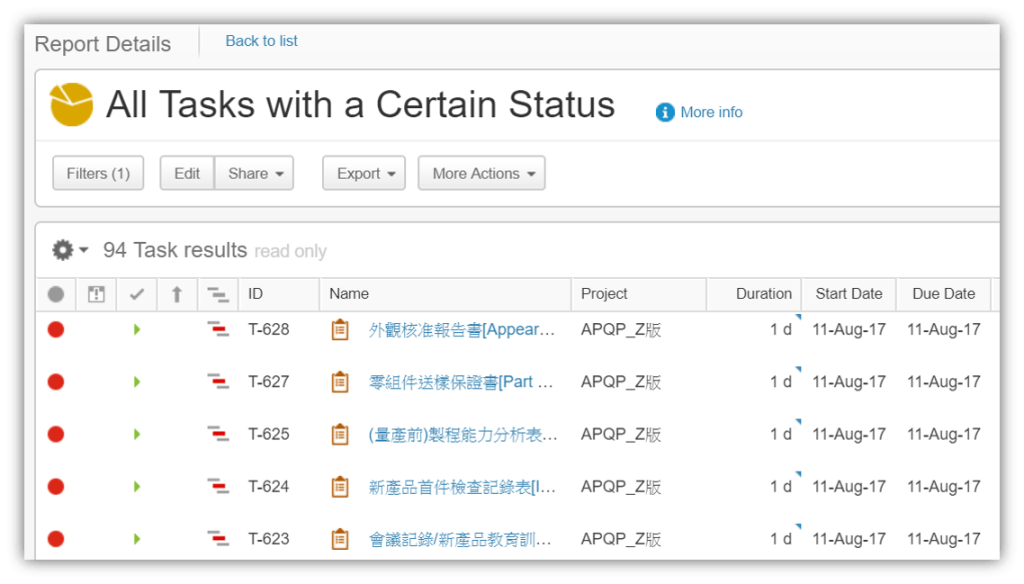Automatic project alerts
Planview AdaptiveWork project alert system.
Early warning to avoid regrettable incidents
In enterprises with numerous projects, everyone is usually very busy, and it is common to only realize unfinished work during meetings, or worse, tasks that were supposed to be completed but have not even been started. Therefore, if the system can issue timely warnings, similar issues can be avoided. Planview Adaptive Work has many ways to remind project members.
Standard Functions
Progress reporting notifications without login
You can choose the frequency of sending notifications on any day of the week, and the system will automatically aggregate the tasks that need to be reported for each person and send notifications to them at the designated time, requesting them to report their progress for the day.
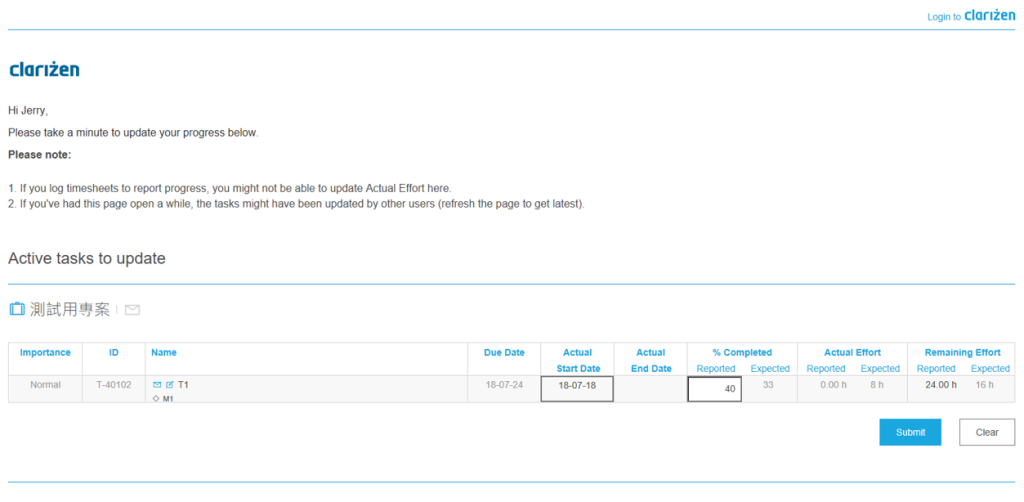
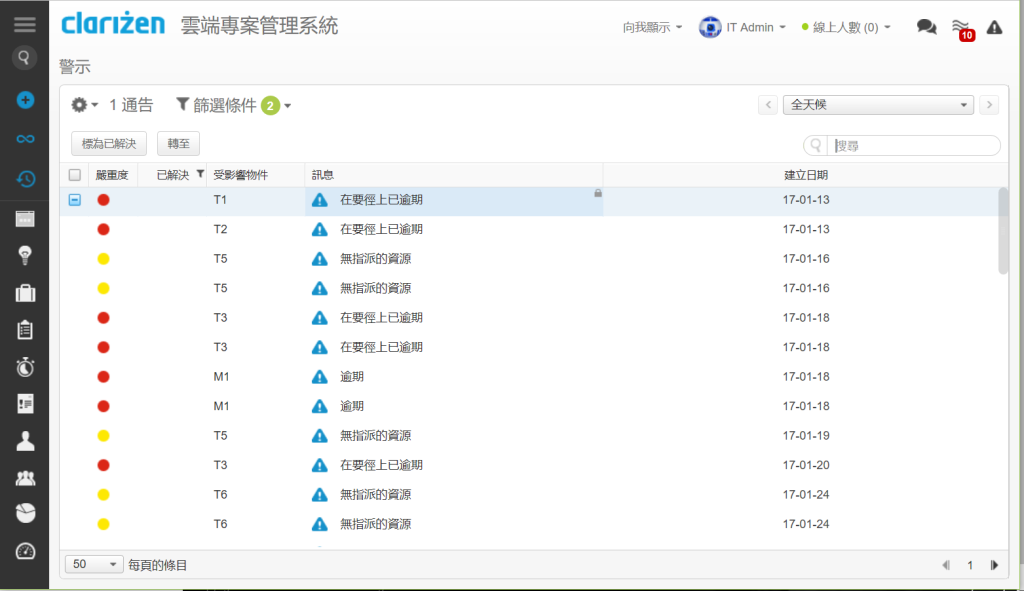
System alert
High priority alert: Red light warning
. Scheduling conflict, including a task on the critical path
. Task has expired
. Task exceeds budget
. Task resource not started (the resource is on leave)
. Project Manager has resigned
Low-priority alert: yellow light
Task has not been assigned a resource
daily announcement
Planview Adaptive Work compiles daily notifications for each individual and sends only one email per day to remind them of their tasks.

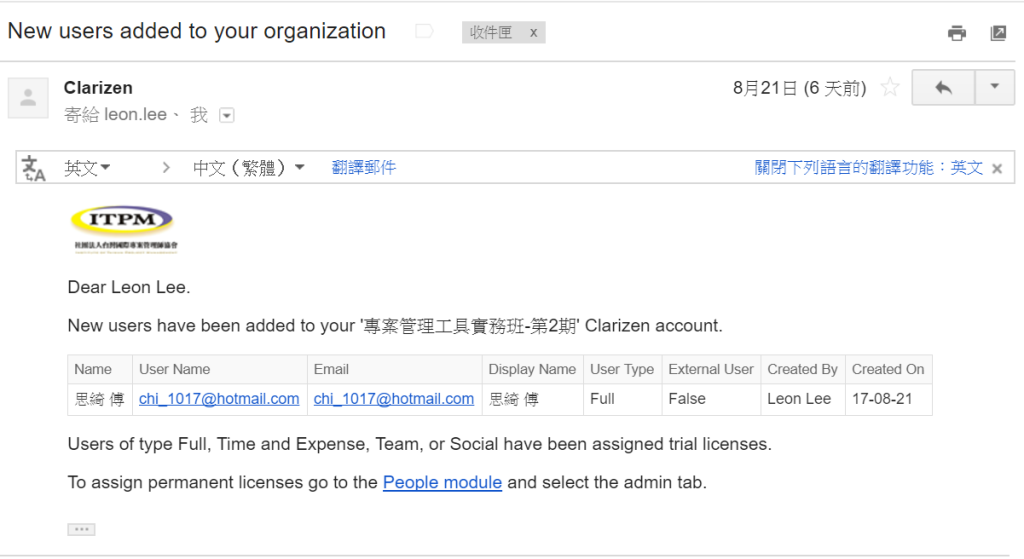
System Administrator Notification
User modification notification
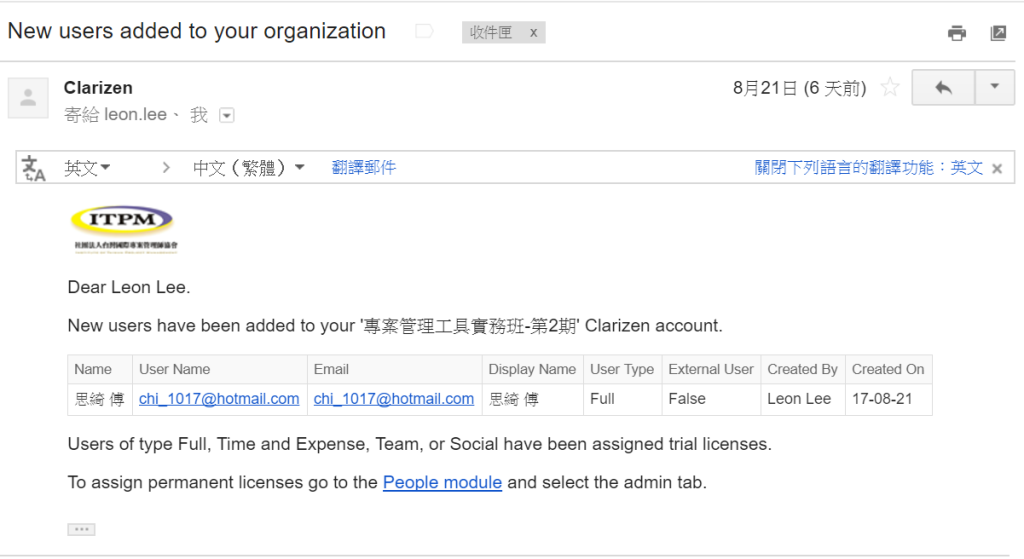
Custom reminders
To avoid the notifications becoming junk emails, we recommend that you minimize the number of notification emails and provide sufficient information in a single email. If you have special notification requirements, they can be achieved through customization.
※You can set up the system to send individual notifications to engineers N days before each task deadline.
Custom schedule report reminder
Regularly scheduled report reminders will be sent, which can include attachments with the necessary information compiled in the contents.

可選擇匯出檔案為PDF/Exel
設定發送報表的頻率
發送時間
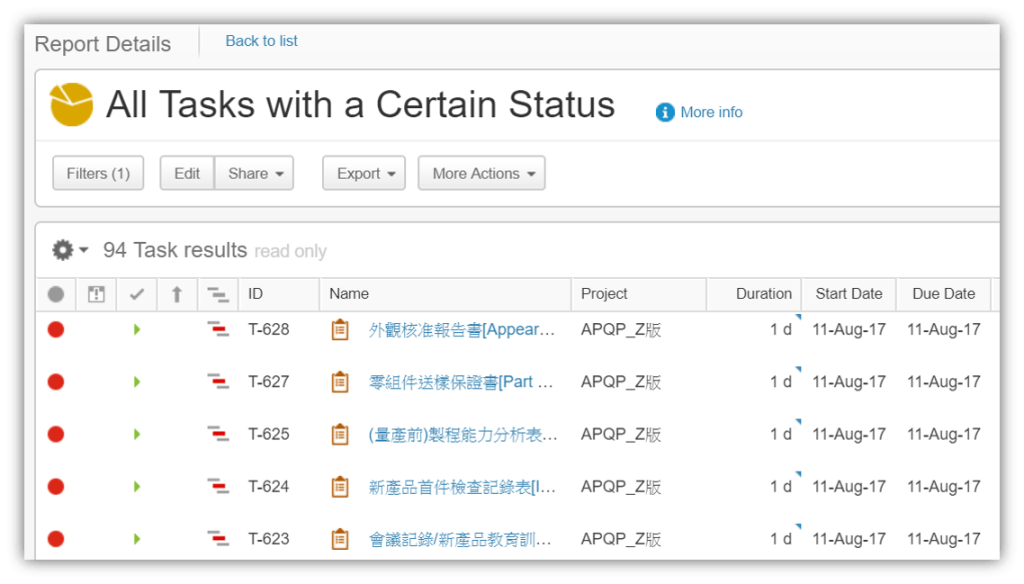
Custom report notifications.
The project will list a delayed task list at the weekly review meeting, indicating all overdue tasks with red and yellow lights.