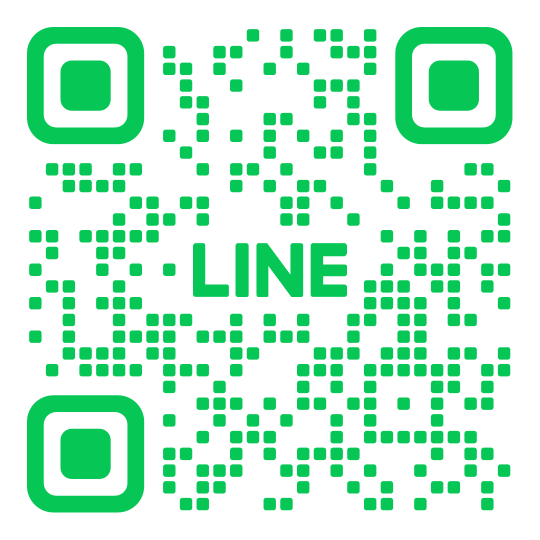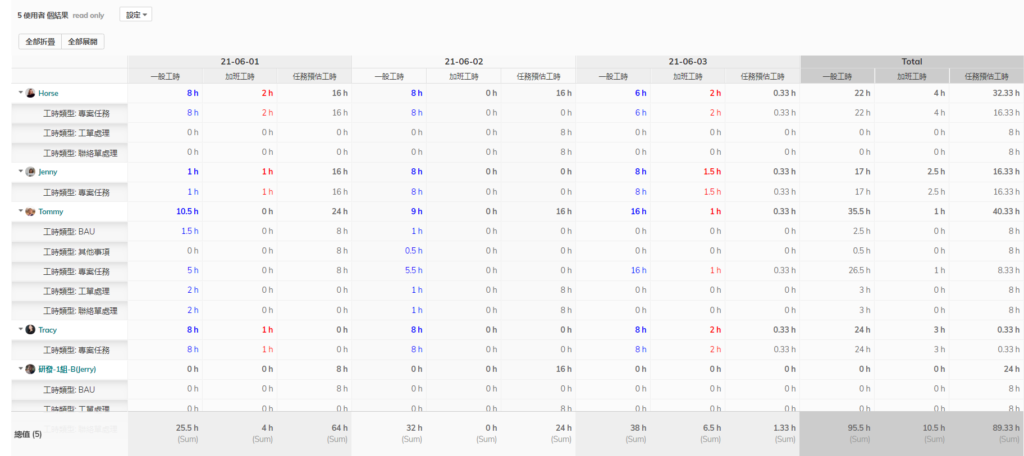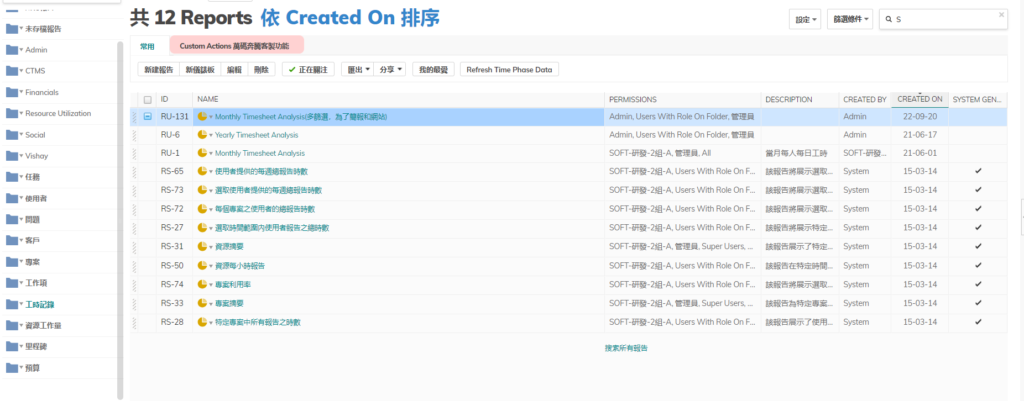Work Hour Management
To achieve corporate goals, it is important to grasp the various job tasks and efficiencies of personnel to ensure effective input and output.
Why do you need Planview AdaptiveWork to manage working hours?"
In the post-pandemic era, enterprise management must be more streamlined,The review of work hours is not meant to evaluate employee performance but to understand how to improve work efficiency. By integrating work hour records with projects or work orders, human resources investment can be visualized and analyzed as tangible data.Translation: We may not be able to save you human resources in the short term, but we can help you allocate work and manpower more effectively, making the entire organization more efficient in operation!
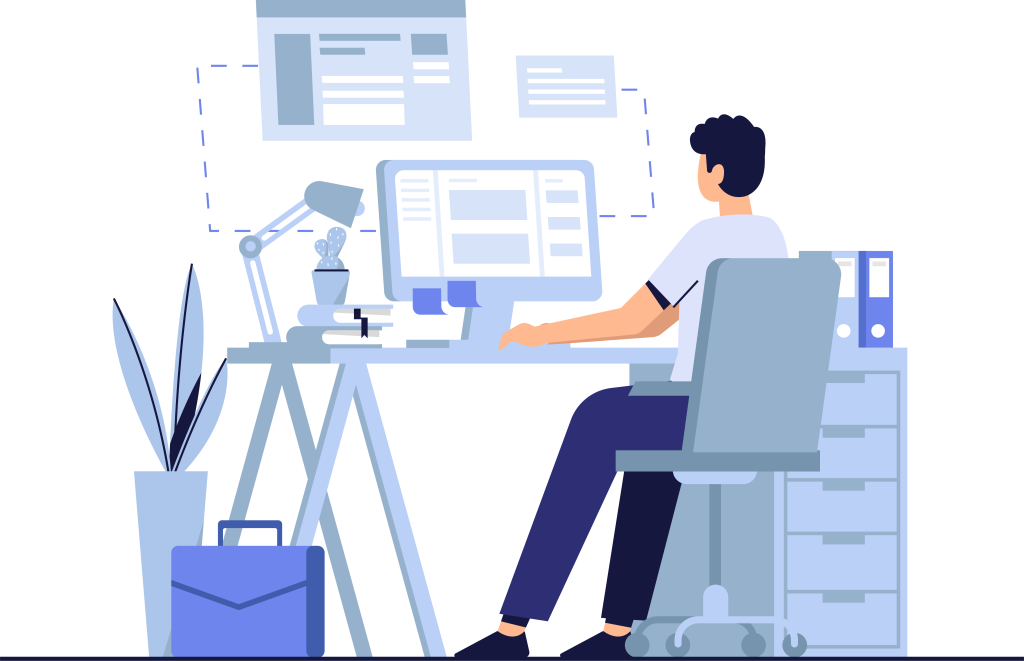
Excellent time tracking system
Planview AdaptiveWork provides a comprehensive framework for time management, meeting the needs of multinational corporations for time management.Quickly and accurately record the actual time (in minutes, hours, or days) spent by staff on each task, and set up personnel with approval authority.
The five major steps Easily track team progress
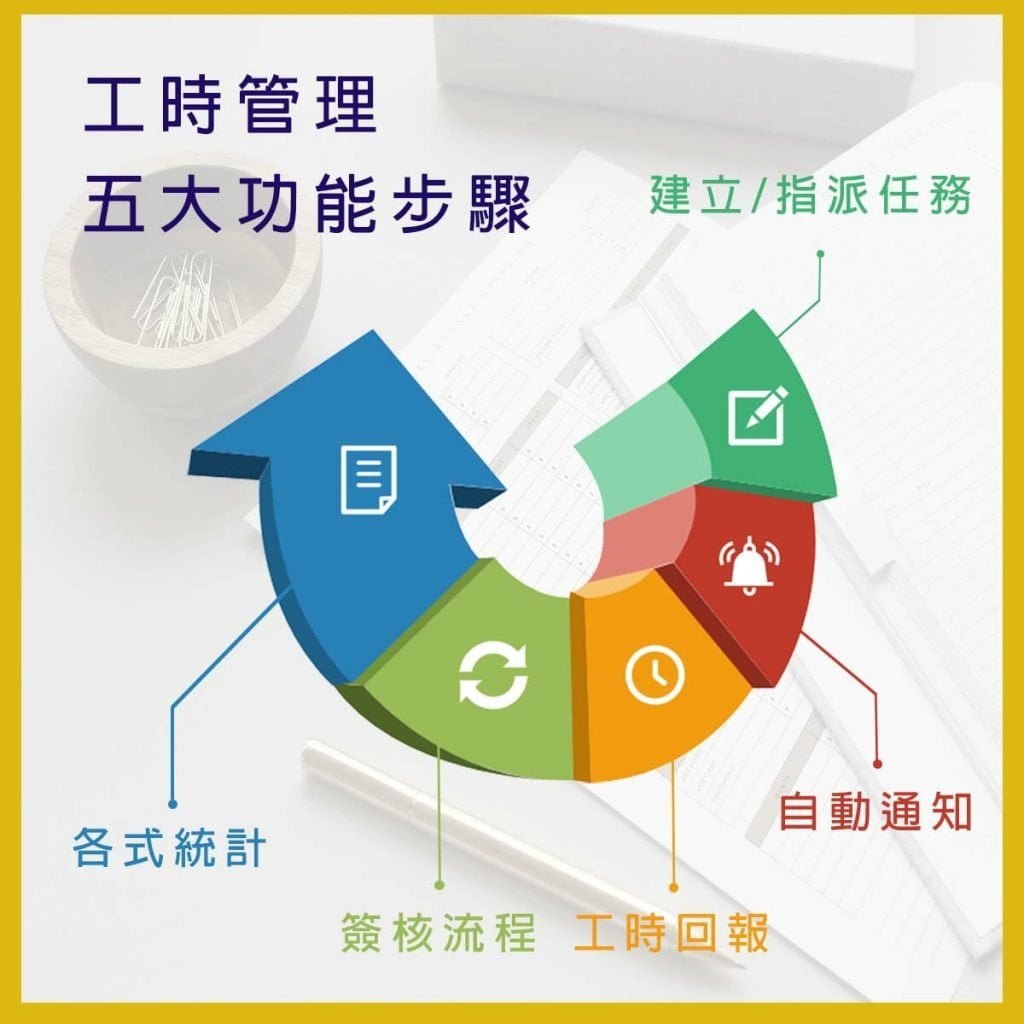
Create/Assign tasks
Creating a WBS
After the PM assigns work to the engineers in each department, they will receive a notification of the assignment.
Recurring, non-project tasks.
Each year, plan the types of routine tasks for each department in advance (such as regular meetings, training, communication and coordination, etc.), and assign them to department members, allocating an appropriate proportion. Once set up, routine tasks will appear in the weekly timesheets of engineers in that department.
temporary task
Engineers can create temporary assignments on their own and report their work hours.
Automatic notification
The system will automatically send time reporting notification emails at the designated time.Clicking on the link in the email will open a web page for reporting work hours.

Time reporting

Web-based timesheet reporting
Engineers need to report their actual hours spent on each task regularly and submit them to the project manager or supervisor for review.

Mobile reporting
Install Planview AdaptiveWork Mobile APP (IOS/Android) to easily report your work on any device.
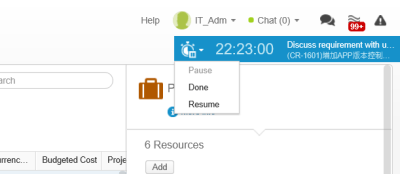
stopwatch
Planview AdaptiveWork offers a stopwatch feature on both its web and mobile app, which automatically calculates the time spent on a particular task and allows users to record and report it in one simple action.
Approval process
After submitting the weekly work hours, the project manager or direct supervisor will receive a notification for approval and have the authority to reject or approve it.Approved working hours will be reflected in the relevant project and update the progress.
● You can define different personnel for time approval for different projects.
●You can also disable the approval function and allow all work hours to be automatically submitted.
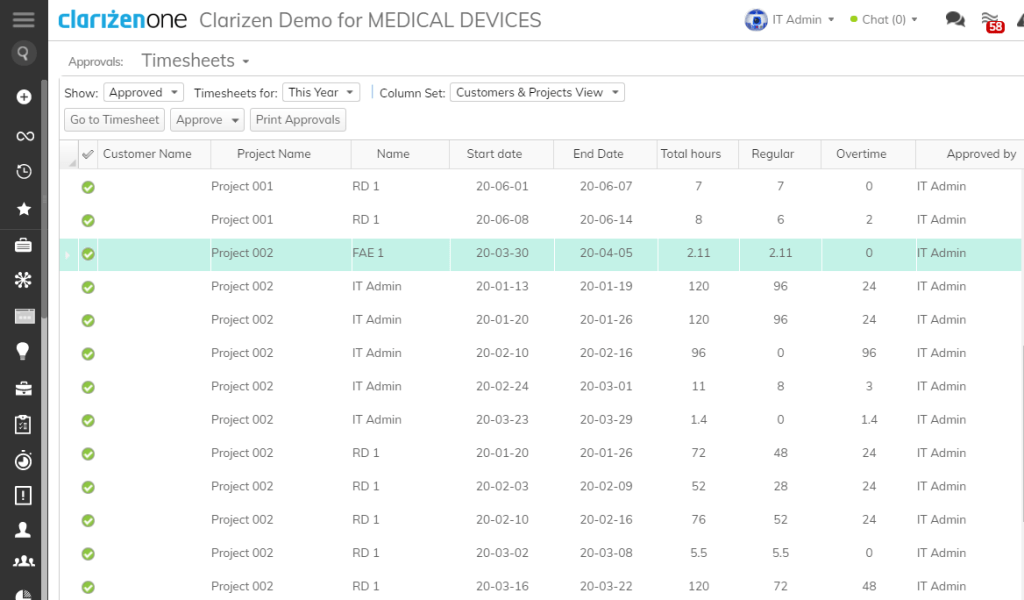
Various Statistics
Planview AdaptiveWork provides a variety of different angles and facets of timesheet statistics reports.Planview AdaptiveWork provides various types of time tracking reports from different perspectives and angles. If these reports are not sufficient, Planview can also tailor the reports to meet your specific needs.
Perfect Improvement of Enterprise Resource Utilization
藉由上述步驟,Planview AdaptiveWork 接著能輕易協助您預測需求和資源
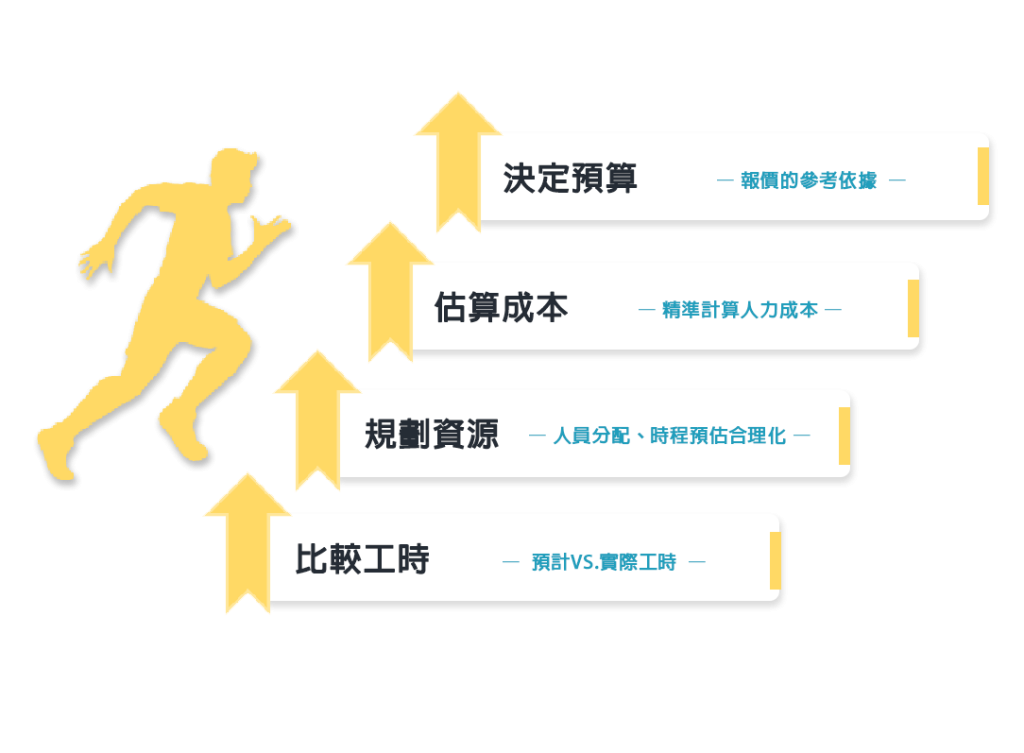
Comparing work hours
Expected vs Actual Work Hours
The manager can easily identify differences between the "planned vs. actual" through comparison.Analyze which tasks actually took more time than expected and how much time was overestimated for which tasks.,This will make future work planning more accurate and closer to reality, avoiding unnecessary waste.
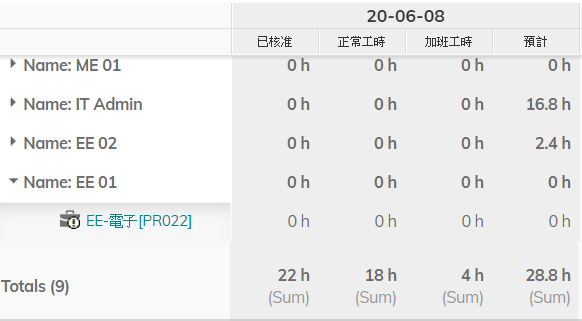
Resource planning
Resource planning involves the allocation of personnel and the rationalization of project schedules.
-人員分配-
Comparing the estimated time with the actual time spent on tasks can help uncover unreasonable work hours that employees have invested.It allows for more reasonable work assignments, reducing the problem of regular overtime and uneven resource allocation.Get back on track early and focus on the key tasks.
-任務時程預估-
In addition to understanding employee time allocation, when certain tasks are consistently underestimated or overestimated, leading to either a shortage or waste of manpower,This will help you adjust the work schedule effectively.
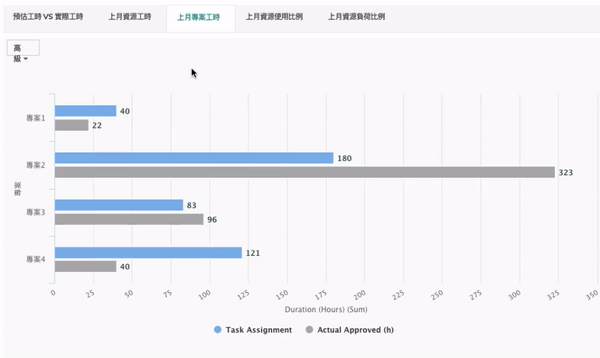
Estimating Costs
Accurately calculate labor costs.
Each job title has its hourly rate,It can calculate the cost more accurately.You can also grasp the status of overtime, in addition to understanding the expenditure of overtime pay from multiple angles, you can also know whether the workload of resources is reasonable. Each job title has its hourly rate, and when working hours are accurately recorded,Planview AdaptiveWork can help enterprises accurately manage labor costs.Resource allocation on time spent on different projects, consolidated through reports to provide real-time workforce information for the entire company.It is possible to have a clear understanding of the actual human resource cost spent on each project, and comparing it with the originally scheduled working hours will be effortless.
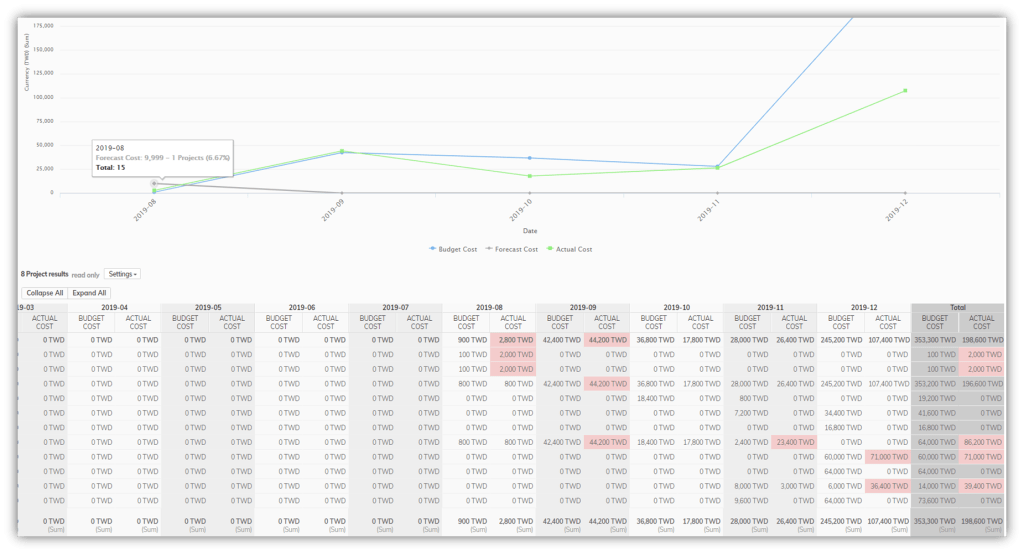
Estimating Costs
Reference basis for quotation.
When work hours are effectively collected and analyzed, work can be allocated reasonably, and when everything becomes more precise, costs and profits can be accurately estimated.The more complex a project is, the more difficult it is to estimate the cost. Planview AdaptiveWork helps you solve this problem from top to bottom.A reasonable quotation will help you greatly reduce the risk of loss.
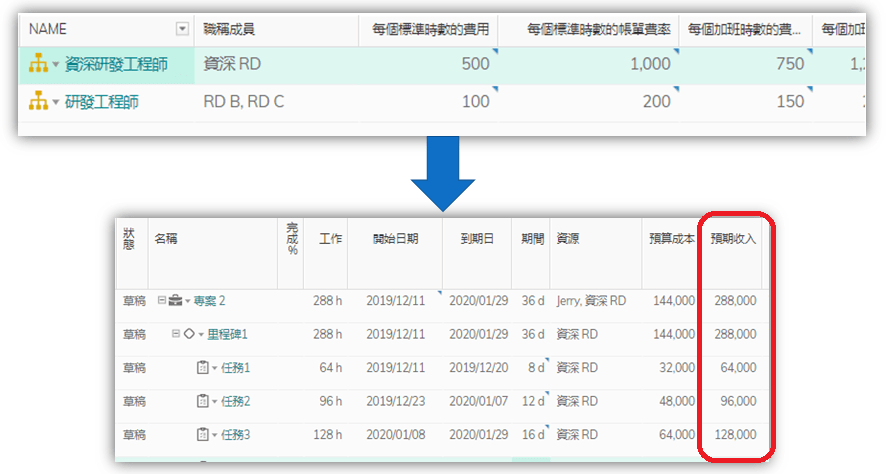
Apply for a free trial or leave a message.
Please click the "Submit" button after filling in your information. You will receive an email confirmation, and our customer service representative will contact you within 24 hours.If it is urgent, please call (02) 8509-6680.and a dedicated representative will assist you. You can also follow us onLINE Official(@helpmecloud)
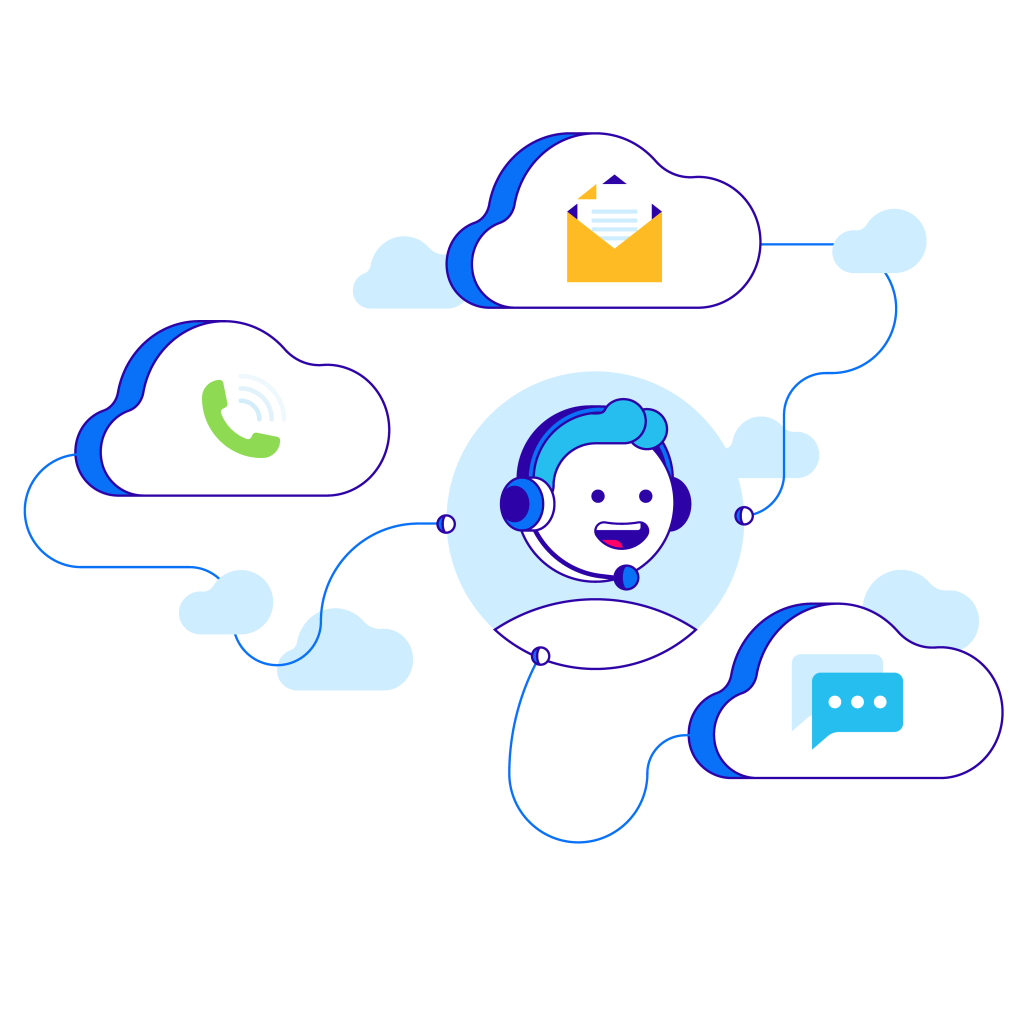
Scan me to add line id