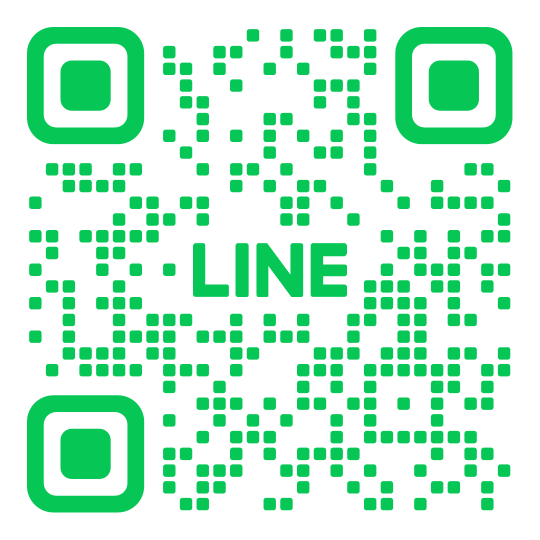Work From Home
Planview AdaptiveWork allows you to connect with colleagues from all over the world, making it easy to work from home.
Planview AdaptiveWork is with you to stay at home and protect Taiwan.
2021 New Release
A WFH (work from home) remote office solution that is ready to use right out of the box, launched in 2021.
2020 年的動盪持續至今,各行各業皆面臨重大考驗,居家辦公成為各政府與企業的必備武器,而完善的遠距辦公工具需要具備良善的溝通、紀錄與資安能力,而這正是Planview AdaptiveWork所擅長的,此次萬碼奔騰推出市面上最完整的Work From Home 遠距辦公室解決方案,整合了專案管理、會議、工時、工單/需求單The turbulence of 2020 has continued to this day, and all industries have faced significant challenges. Working from home has become a necessary tool for governments and businesses. A comprehensive remote working tool needs to have good communication, record-keeping, and cybersecurity capabilities, which is exactly what Planview AdaptiveWork excels at. This time, Wanma Benteng has launched the most complete Work From Home remote office solution on the market, integrating project management, meetings, working hours, and work orders/demand management.
Do you not know the progress of colleagues working from home?

Do you miss the smooth communication of assigning work in the office?
Do you often lose the results of your discussions after using communication software or remote meeting tools?
Apart from video conferences
Enterprises still require software for
Enterprises still require software for project management, time tracking, meeting minutes, and work order records.

A simple, user-friendly, and easy-to-use interfac
Simplifying workflow processes, reducing the learning curve, and incorporating customizable reminder notifications, the system can become your personal assistant, recording all your tasks even when you work remotely, and minimizing the chance of human error.

Have control over the assignment of work orders/requests.
Comprehensively manage various to-do lists and keep track of the execution status of each request/order.
Report working hours for work orders and easily record their lifecycle history.

Track your team's time in just three simple steps.
1.Assign tasks→
2.Report working hours→
3.Compile statistical reports

Quickly take notes for remote meetings.
Before the meeting - automatically pull unfinished tasks into the agenda.
After the meeting - generate electronic meeting records with just one click.
The best Work Hour Management
Meetings and to-do lists help you do it easily
Before the meeting - automatically pull unfinished tasks into the agenda
Any unfinished tasks assigned in the previous meetings will be automatically added to the agenda for the next meeting
During the meeting - record and assign tasks at any time
Record tasks at any time during the meeting, assign them directly to team members, and generate meeting reports immediately after the meeting to ensure that no tasks, big or small, are left behind.
After the meeting - generate meeting records in PDF format with just one click
Automatically generate meeting records in PDF format for unified record-keeping within the company. This makes it easier for you to review the review records of each item across meetings.
The discussion forum Become your virtual lounge for working from home.
Departmental bulletin board/discussion forum.
Provide a professional collaborative management platform that allows remote teams to create a virtual office.
Single workspace for work discussion
Each requirement, work order, and to-do task can have a dedicated discussion forum, allowing remote work to avoid the problem of scattered discussion records and files.
Permanently record work discussions.
The system will accurately and permanently record every discussion and file in the system, and can be set to be undeletable. You can easily understand when a certain discussion or file occurred, such as the date and time.
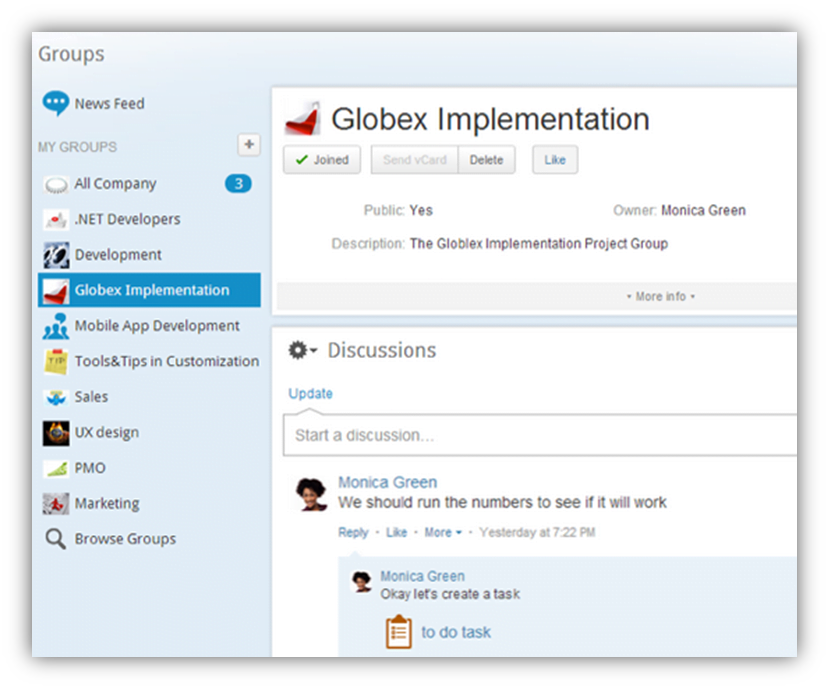
Job assignment controll
Master the quantity and progress of assigned work, and use due date alerts and email notifications to prevent missing orders. By using one-click reply to customers, your staff can avoid frequent switching between tools and websites, and keep past communication records and attachment files associated with the form.

Departmental assignment

Inter-departmental support ticket

Customer service ticket
Pursuit of excellence in project management
Gantt chart
Use Gantt chart colors and timeline to understand the real-time status and schedule of the project.
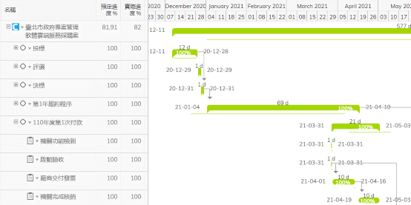
Shortcut
Accurately identify the most critical tasks, so that the team can always focus on the key tasks and avoid panic at critical moments.
Milestone chart
When a team is executing multiple projects, use a milestone chart to get an overview of the current changes in the main schedule of these projects.
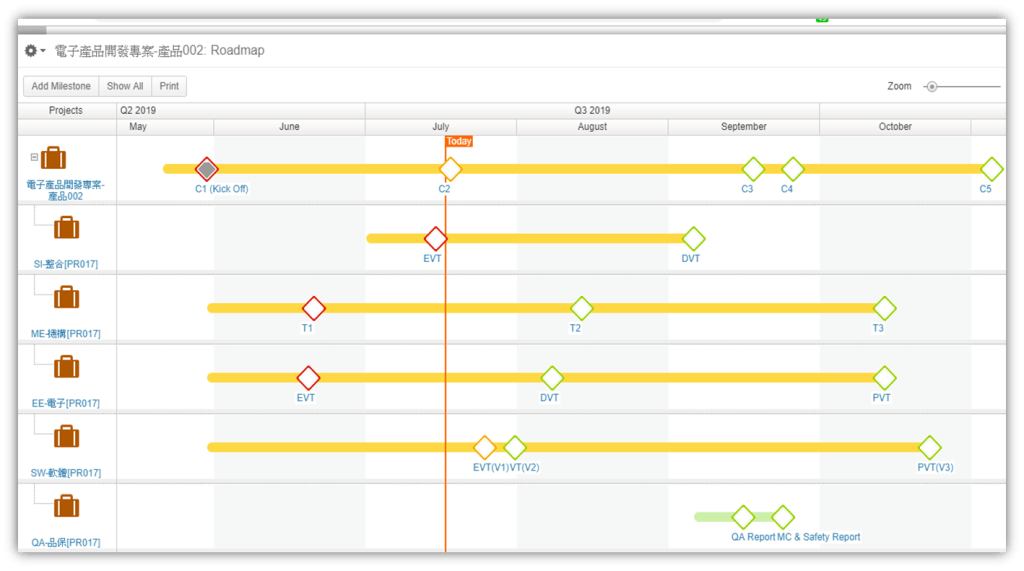
Automatic scheduling
"Quickly assist you in estimating the timing of each task. When you set the sequence of tasks, you do not need to manually adjust the task time one by one when the schedule changes. You only need to adjust one task, and the system will automatically arrange a new schedule for you.
Implementation benefits
Easy grasp of meeting minutes
Meeting action items will no longer be ignored, and automated processes will prevent duplicate management of action items.
Powerful reports for easy analysis
Provide you with timely and graphical in-depth analysis of various indicators, and use this data to drive future decisions.
Work hour analysis
Combine the work hour sheet with the project or work order to visualize manpower input as analyzable data. It may not save you manpower resources in the short term, but it can help you allocate work and manpower more effectively, and make the entire organization more efficient.
Customer service
Even with remote work, the quality of customer service will not be compromised.
Job assignment
Previously, tasks assigned by supervisors in meetings were often forgotten, but now with work assignments and discussion history, they will become more reliable.
Cross-departmental support
Avoiding information asymmetry and bringing colleagues from different units closer together, automated work order management increases personnel processing efficiency and response speed.
Analysis Reports & Dashboards
Assist you in gaining control over the overall situation
Planview AdaptiveWork provides multiple statistical reports under different conditions, which can be viewed in a variety of ways. If that's not enough, Helpmecloud Technology can also tailor statistical reports to meet your specific needs.
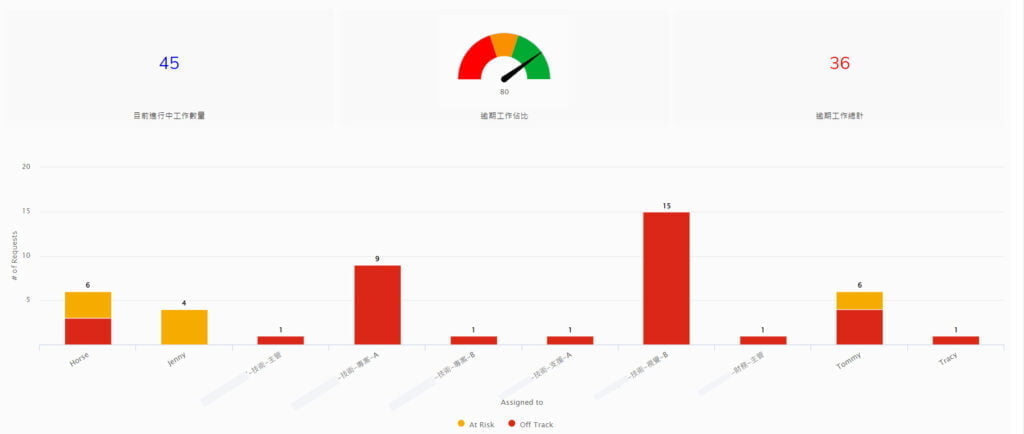
Project profitability and employee time allocation.
Refining enterprise resource utilization and concretizing analysis of work hour data.
Management can easily assess the profitability of projects and understand the allocation of employee hours through work hour records.By comparing the "expected vs. actual" working hours, managers can identify the differences and analyze which tasks actually take more time than expected.Which tasks overestimated how much time they required?,This will make future work planning more accurate and closer to reality, avoiding unnecessary waste.
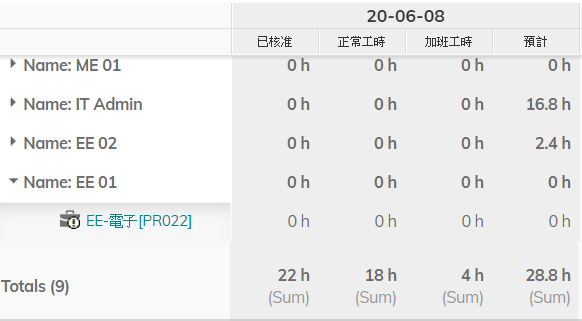
Make meetings more efficient, Strengthening Enterprise Automation
The system can assist in scheduling meetings, sending meeting invitations, and collecting unfinished tasks to remind for the next discussion. During the meeting, the recorder can directly open the system to record and easily assign responsible personnel. After the meeting, with some modifications, a PDF electronic meeting record can be produced with just one click. This helps to make meetings more efficient and automated in terms of recording and task assignment.It can effectively shorten the time spent on meeting management, allowing management units to invest their valuable work time in more valuable tasks.
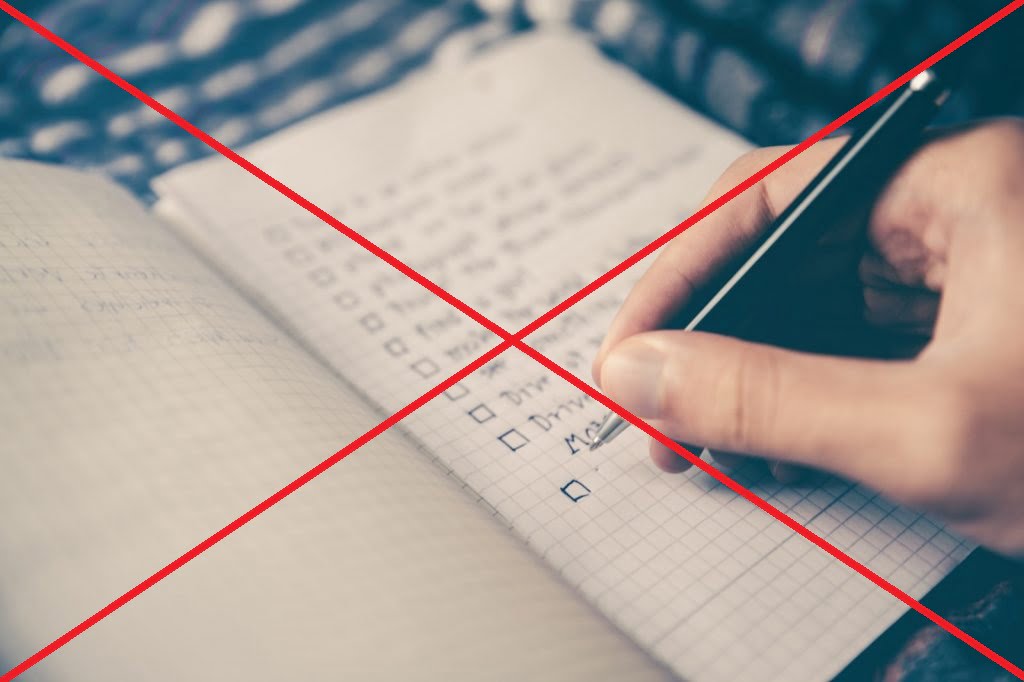
Apply for a free trial or leave a message.
Please click the "Submit" button after filling in your information. You will receive an email confirmation, and our customer service representative will contact you within 24 hours.If it is urgent, please call (02) 8509-6680.and a dedicated representative will assist you. You can also follow us onLINE Official(@helpmecloud)
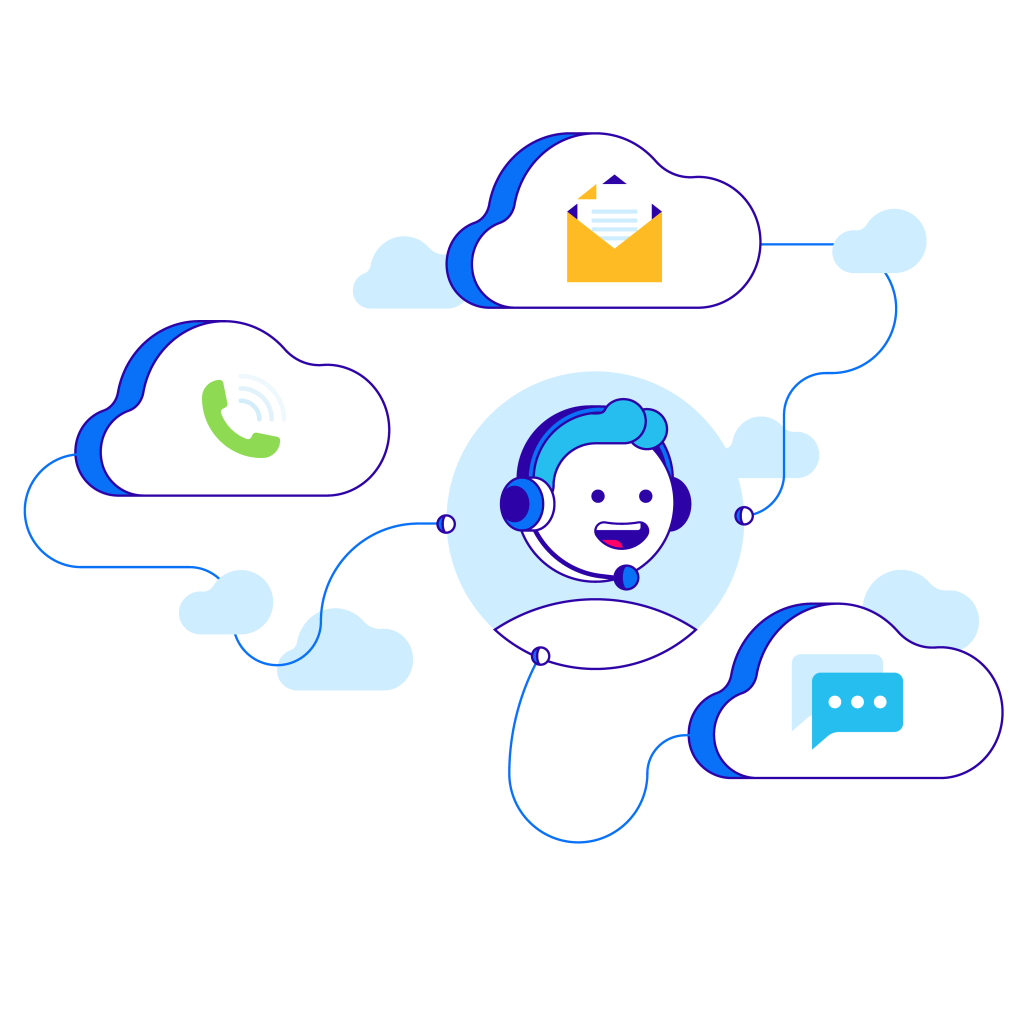
Scan me to add line id