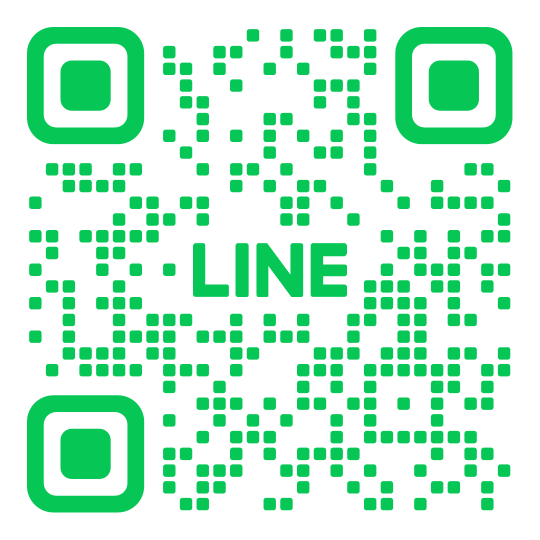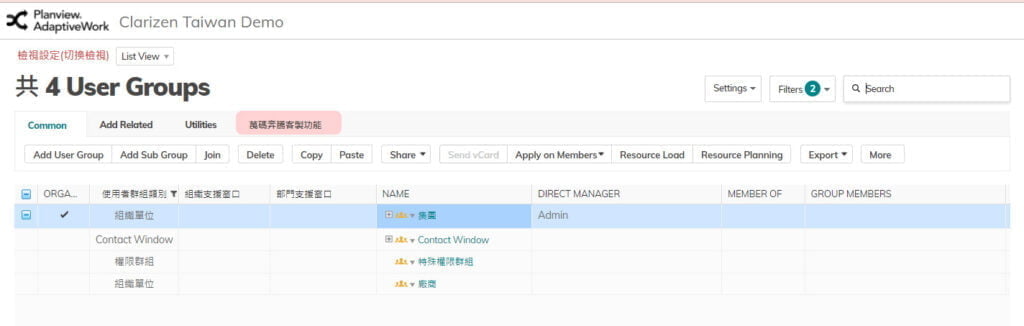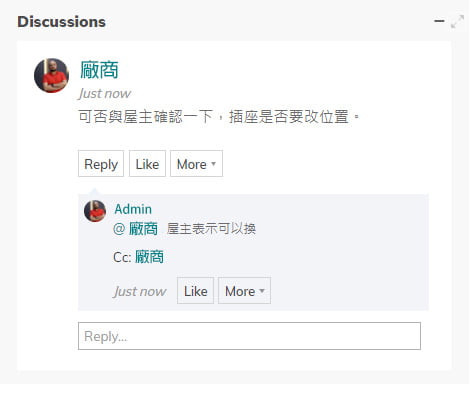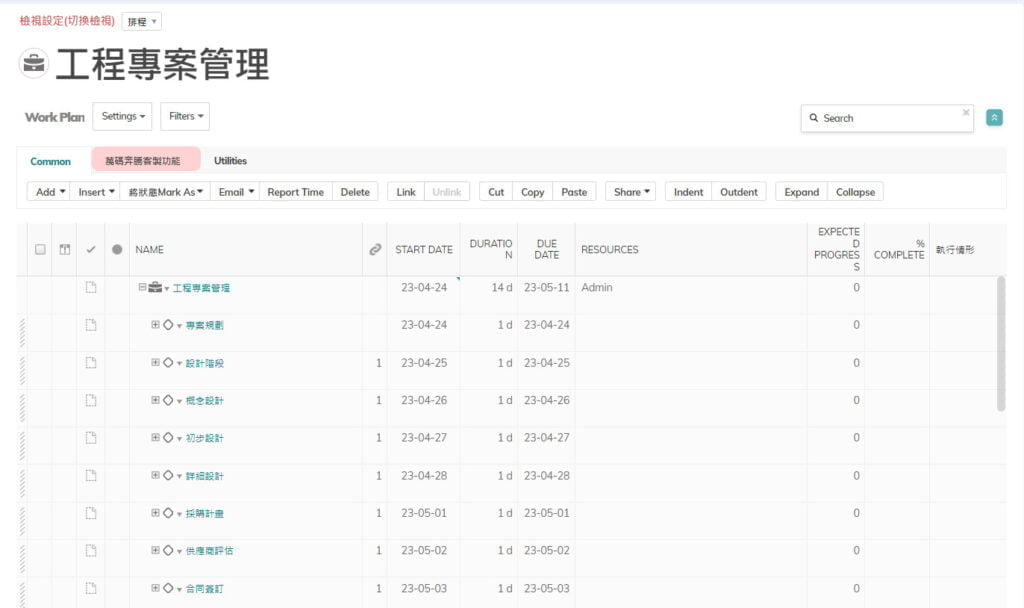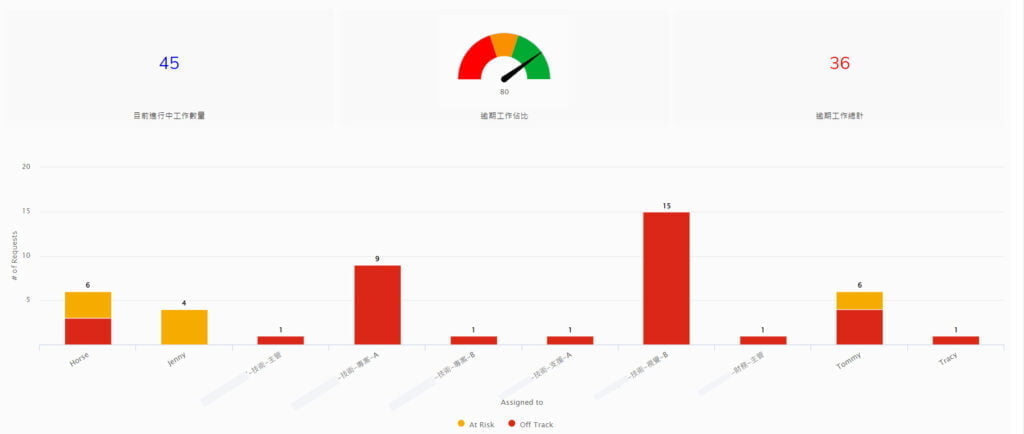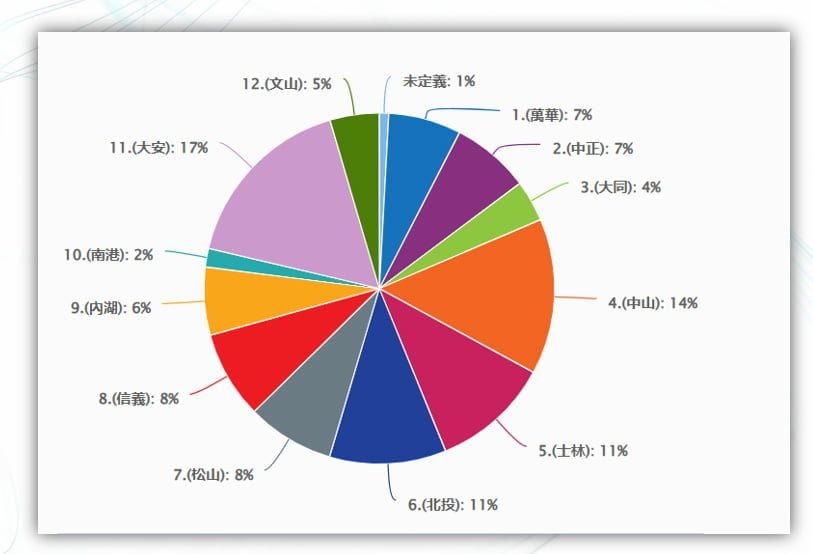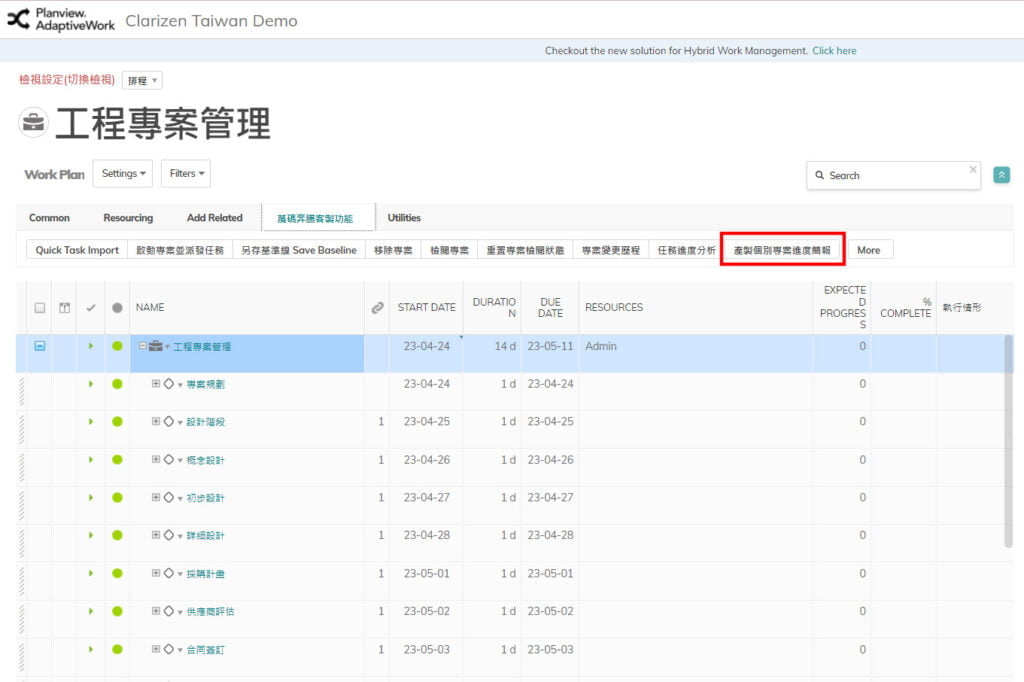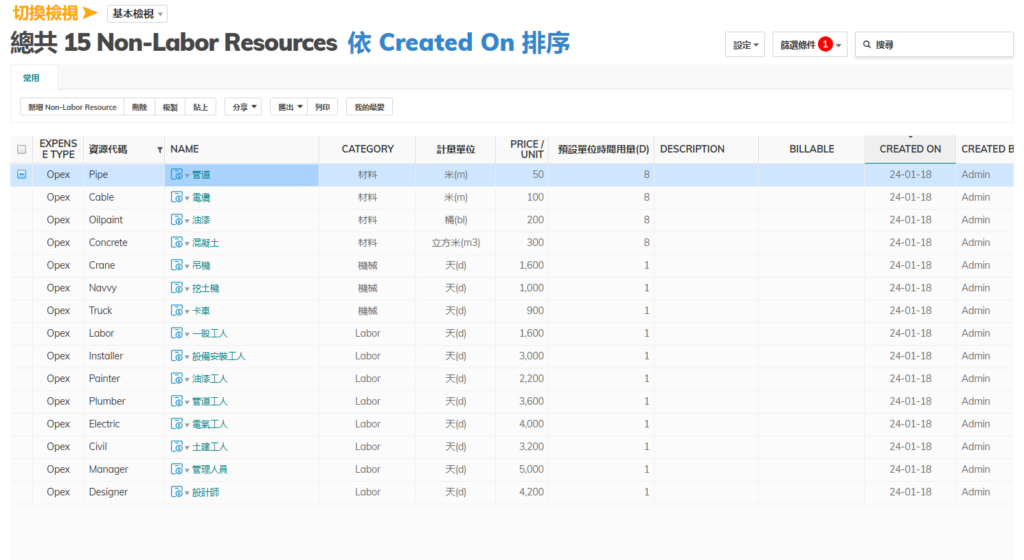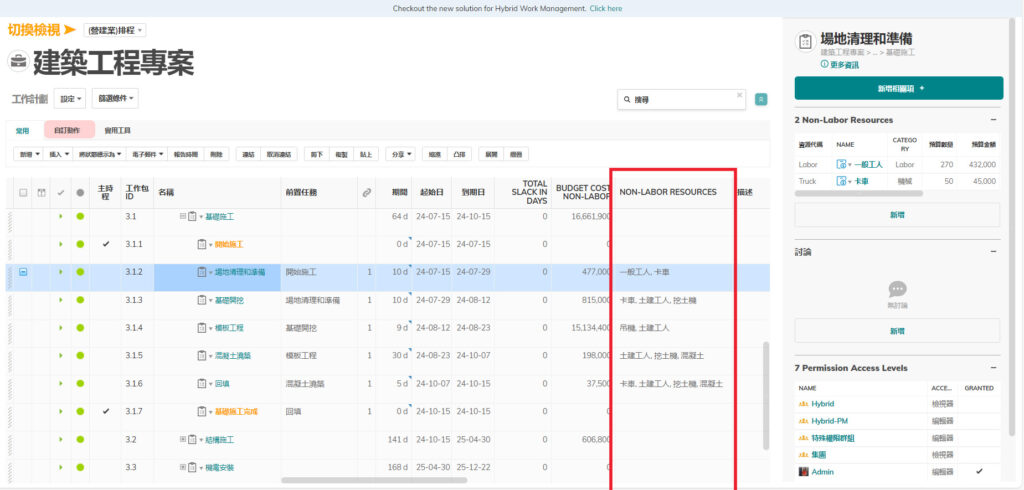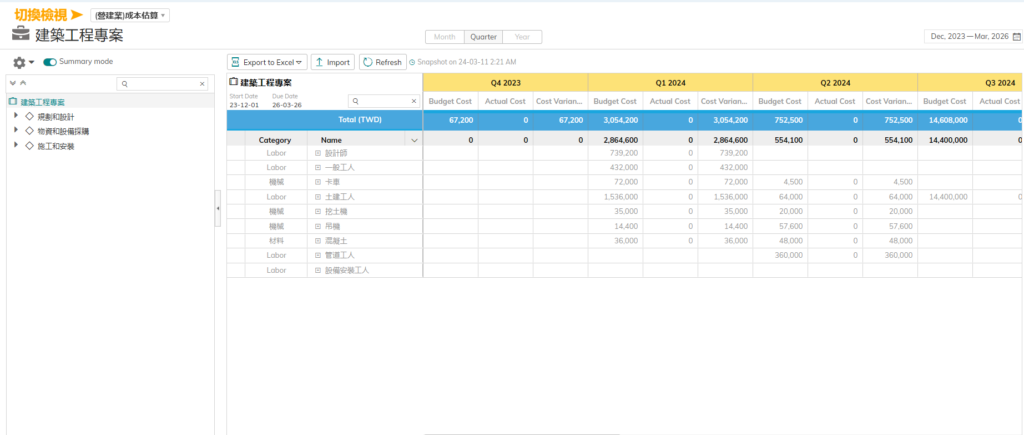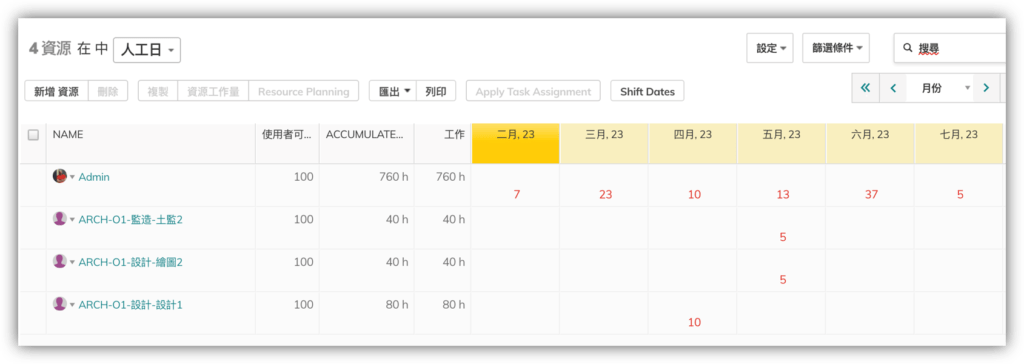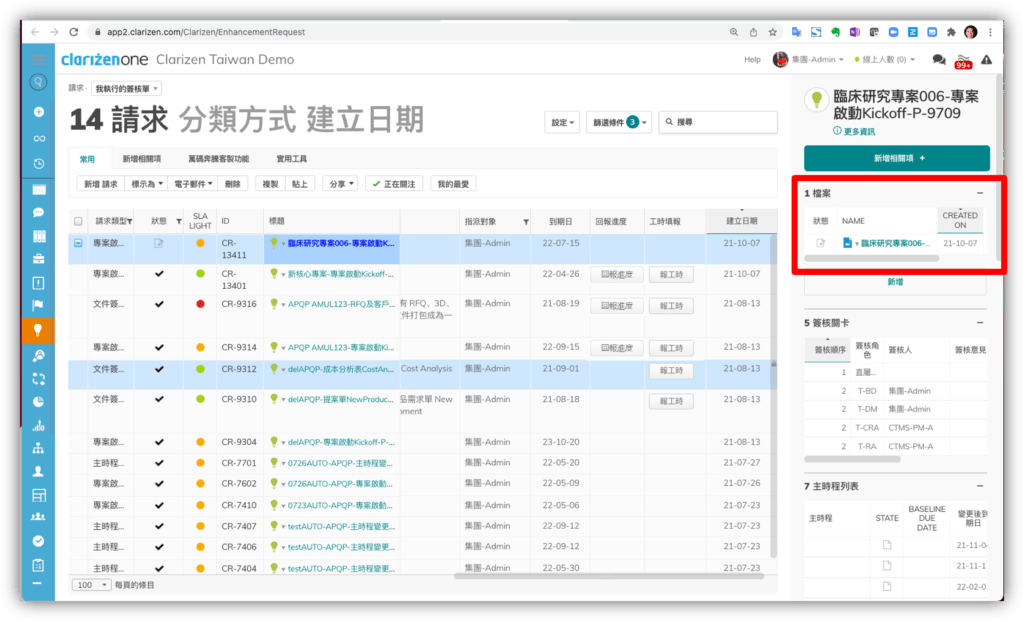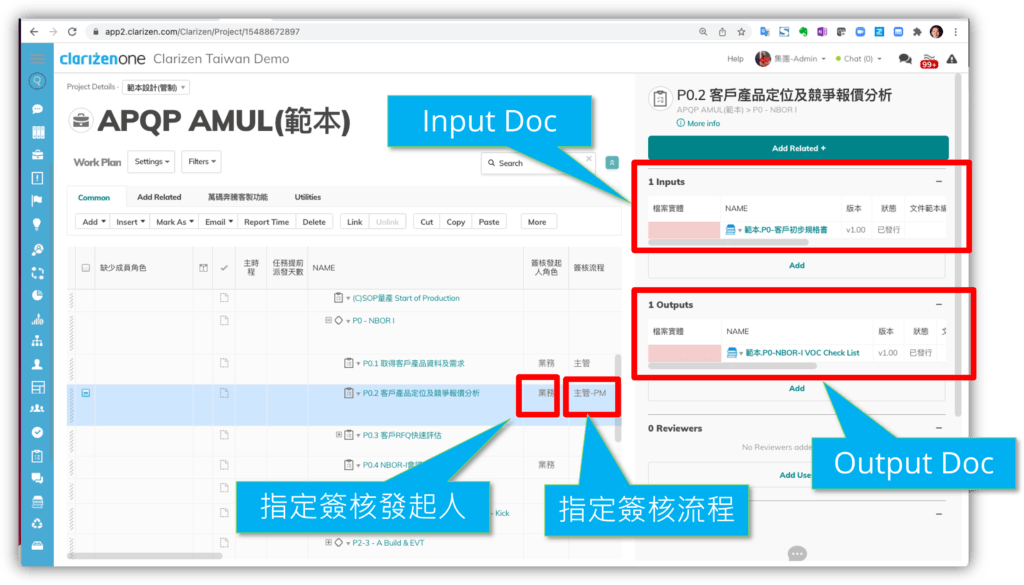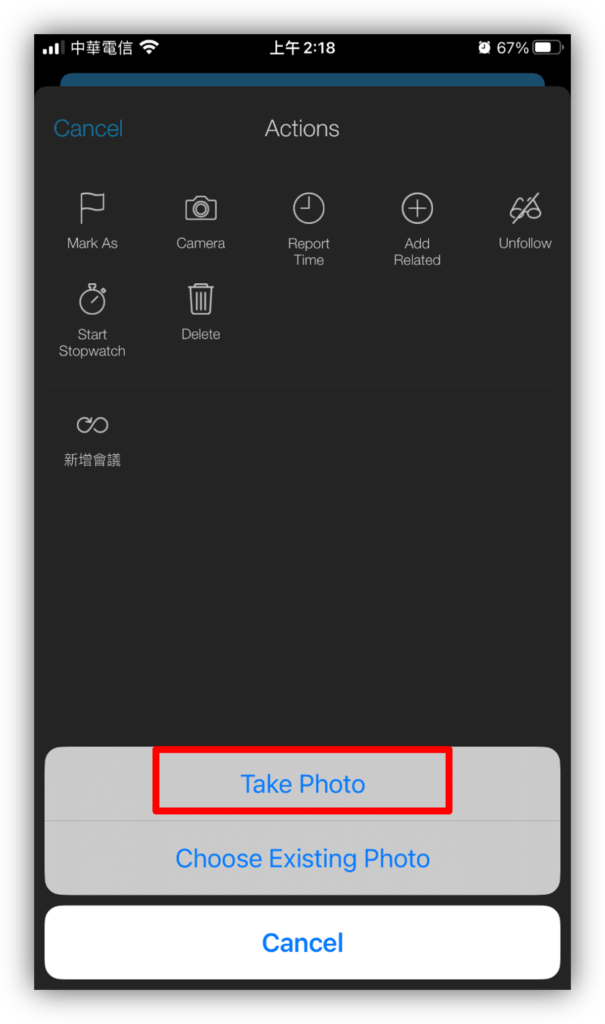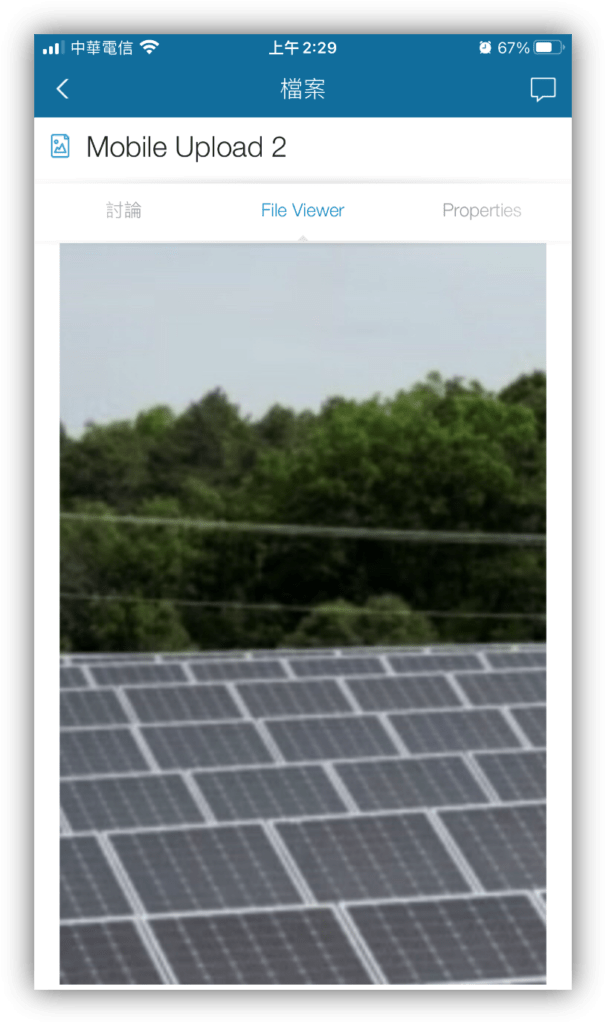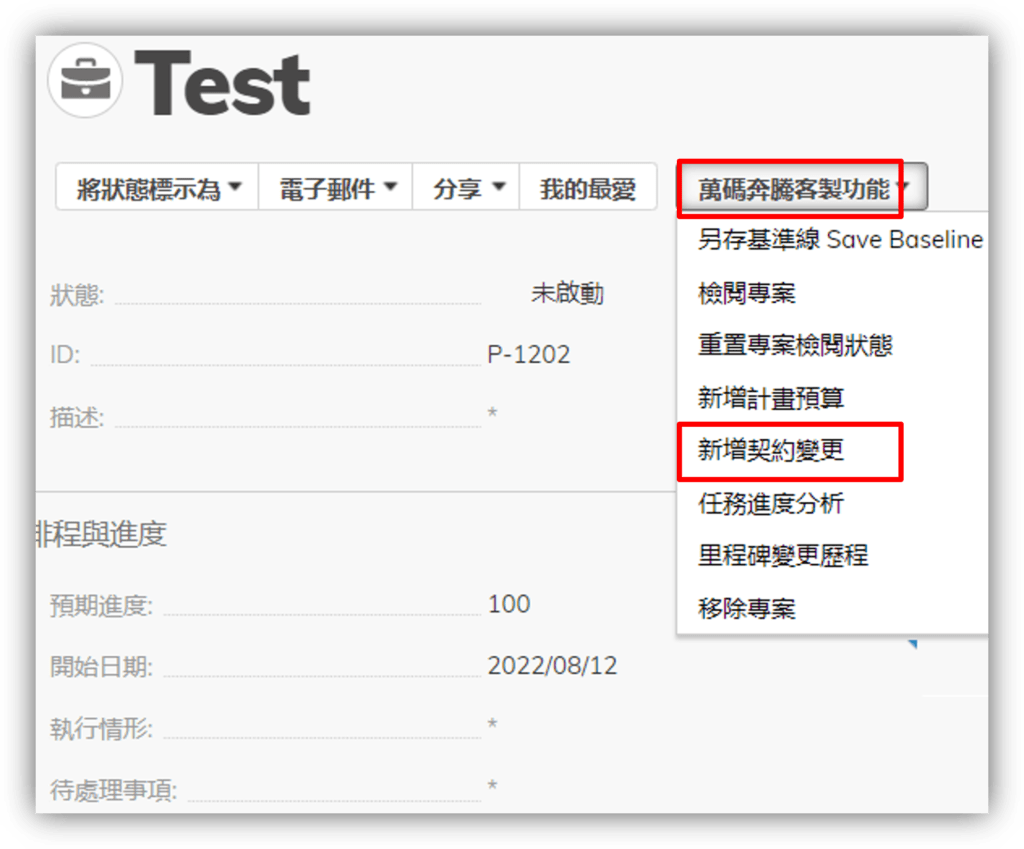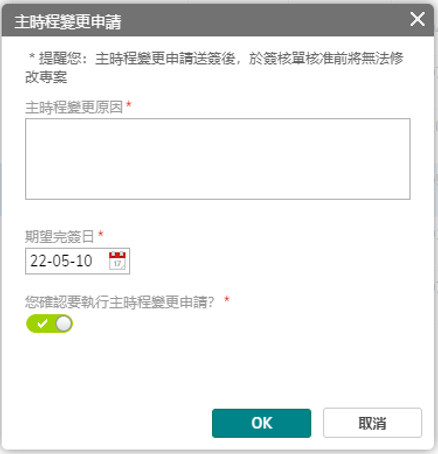Engineering project management solution
In today's business and engineering fields, project management has become an essential component. A successful engineering project requires a well-defined project management plan to ensure that the project is completed on time, within budget, and according to requirements.
Why You Need Planview AdaptiveWork for Engineering Project Management?
Every industry has its unique operational processes, and Planview AdaptiveWork offers an incredibly flexible platform that can adapt to the characteristics of each enterprise. It allows for fast customization, so there's no need to worry about spending several days to make system changes. We can get it up and running in as quickly as one day. And with its engineering project management solution, we already have successful case studies in operation, which means we can provide faster and more extensive assistance in system implementation.

Excellent Engineering Project Solution
Planview AdaptiveWork provides the most comprehensive engineering project management framework, meeting the communication and permission needs between vendors and clients, utilizing project management templates, generating diverse reports quickly, managing risks, tracking progress, managing project costs, managing human resources, managing documents, and change management.
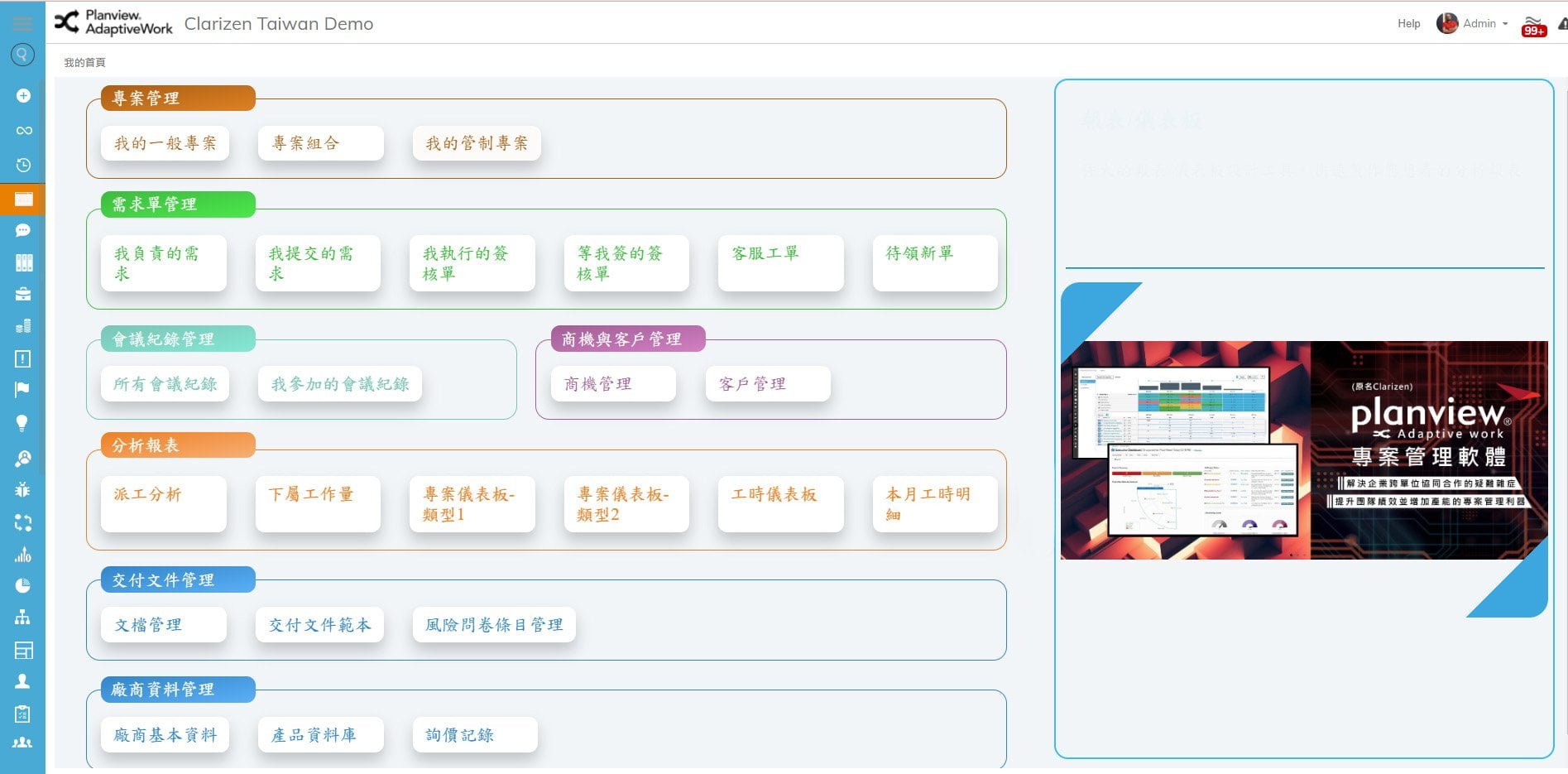
list of key features in engineering project management
The following are the core functionalities, and the system can be customized according to the business processes. Planview AdaptiveWork is renowned for its customizable platform, which can accommodate most additional business requirements.
Vendor and Customer
Communication Permissions
Engineering Project Management Templates
一鍵產出報表
Risk management
Consultation Requests/Design Review/Discussion of Requirements
Engineering schedule management
Human Resource Management
list of key features in engineering project management
The following are the core functionalities, and the system can be customized according to the business processes. Planview AdaptiveWork is renowned for its customizable platform, which can accommodate most additional business requirements.
Vendor and Customer
Communication Permissions
Engineering Project Management Templates
一鍵產出報表
Risk management
Consultation Requests/Design Review/Discussion of Requirements
Change management
Engineering schedule management
工程成本管理
Human Resource Management
文件管理/應交付文件
Mobile APP
工單回報
Vendor and Customer Communication Permissions
Please click the "Submit" button after filling in your information. You will receive an email confirmation, and our customer service representative will contact you within 24 hours.If it is urgent, please call (02) 8509-6680.and a dedicated representative will assist you. You can also follow us onLINE Official(@helpmecloud)
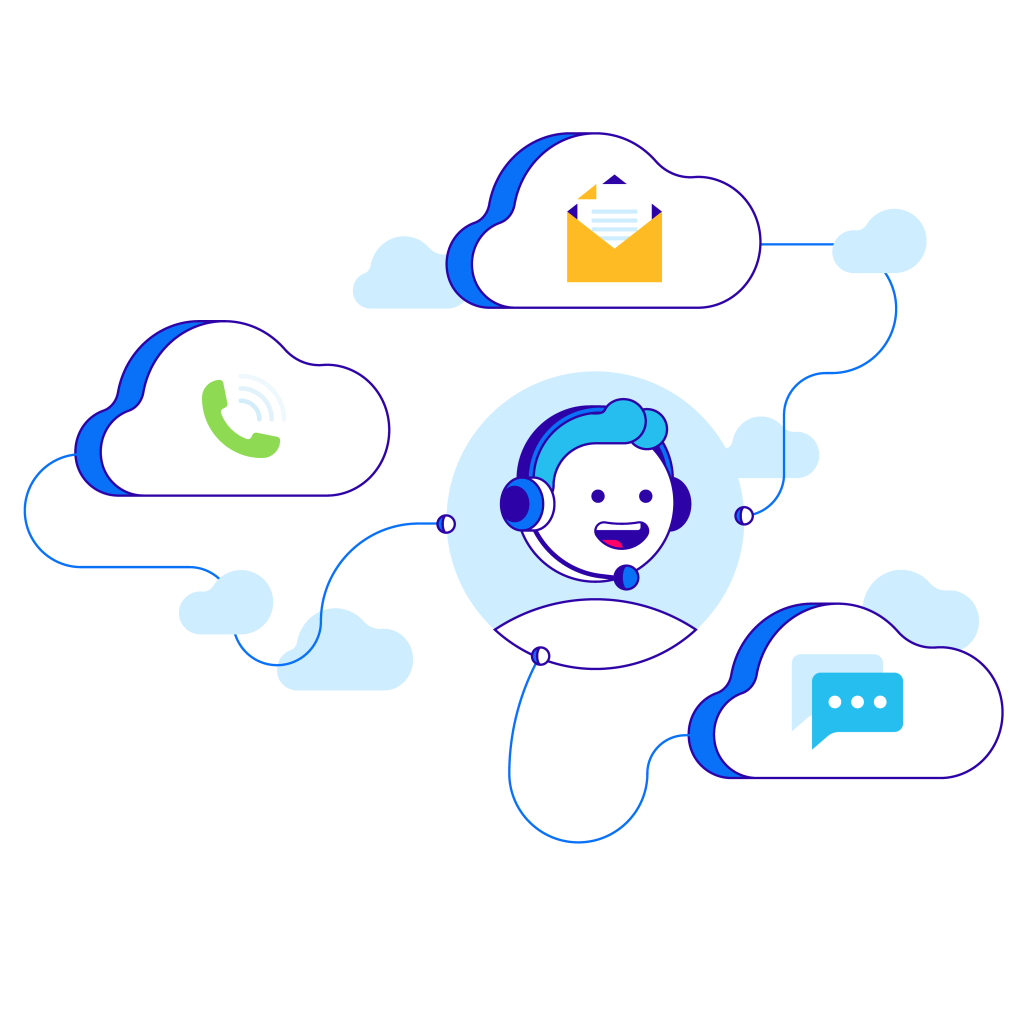
Scan me to add line id