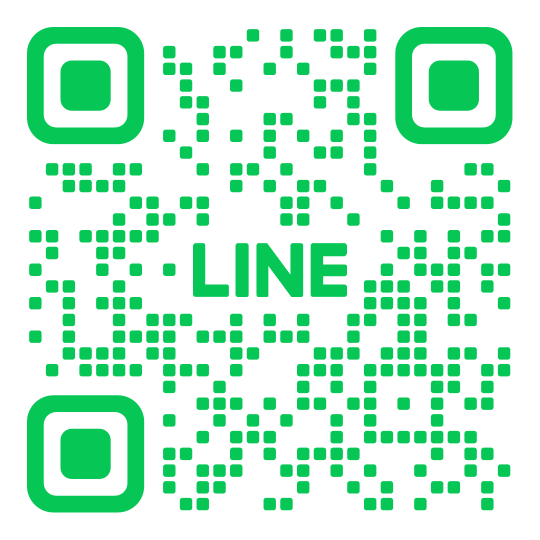Approval Workflow Solution

Approval by Demand Unit (One-click Approval)
The demand units are mostly business execution units, and their requests need to be confirmed by the demand unit supervisor before being processed by the IT unit. A comprehensive list of all items that require approval is available, and a one-click approval process is provided to speed up the approval process.


Types of Electronic Signatures
The system supports various types of electronic signature, including single signatory, joint signatory, and additional signature. It can also be customized according to different workflows, such as removing the need for a certain unit manager to sign in the project task approval process, to match the actual process and reduce unnecessary time waste.

Each demand corresponds to one project.
By using different project templates to correspond to different demand orders, it is possible to standardize the IT service process and meet the requirements of audits, as different demand orders require different approval processes and therefore have different tasks.
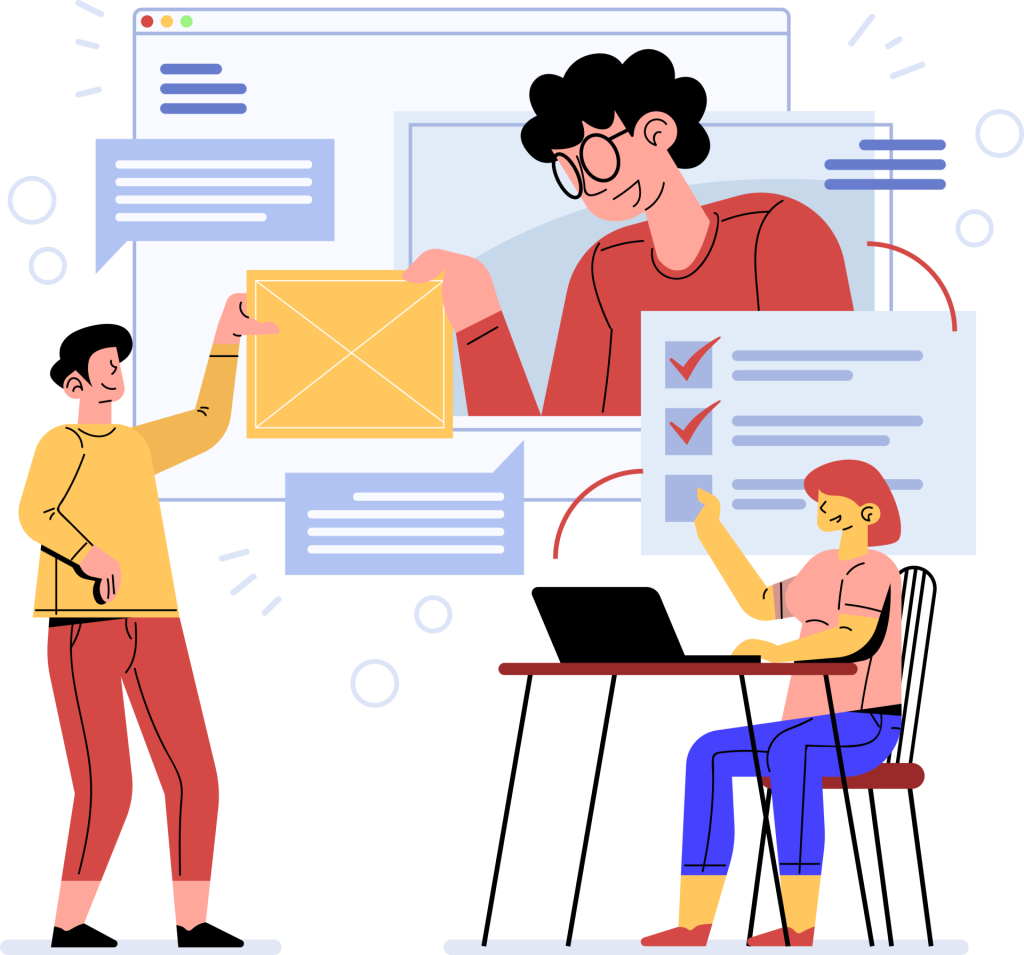
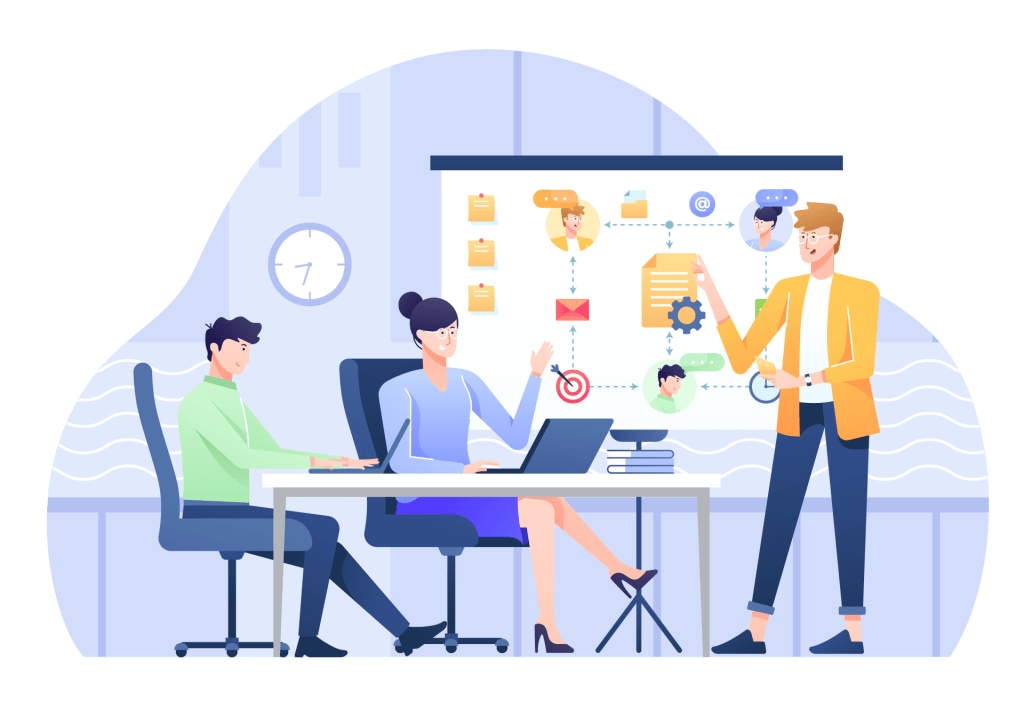
Electronic signature records
The auditing unit places great importance on the signature record, and Planview Adaptive Work can provide detailed recording of the signature history for future reference. It can also generate project duration statistics reports and calculate service performance based on this.
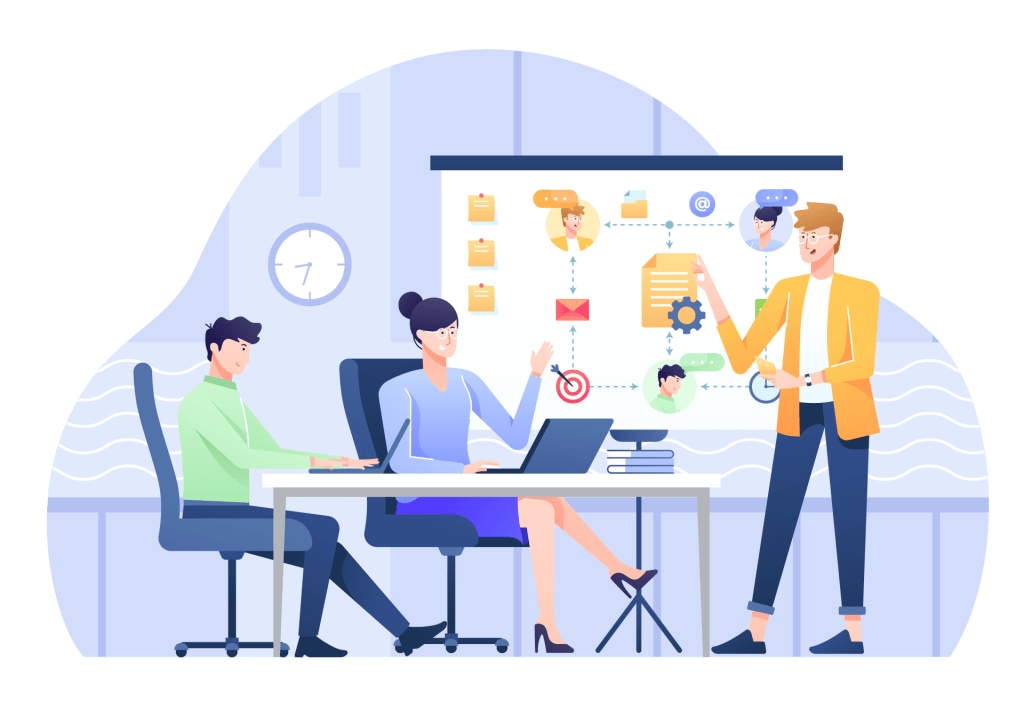
IT unit approval
The IT department has detailed job divisions, and the number of units that need to be executed and approved varies depending on the complexity and difficulty of the demand. For example, a complex large-scale project requires the following steps: feasibility analysis, business analysis (BA), system analysis (SA), system design (SD), program (PG), system integration testing (SIT), user acceptance testing (UAT), and launch, etc., to ensure service quality.
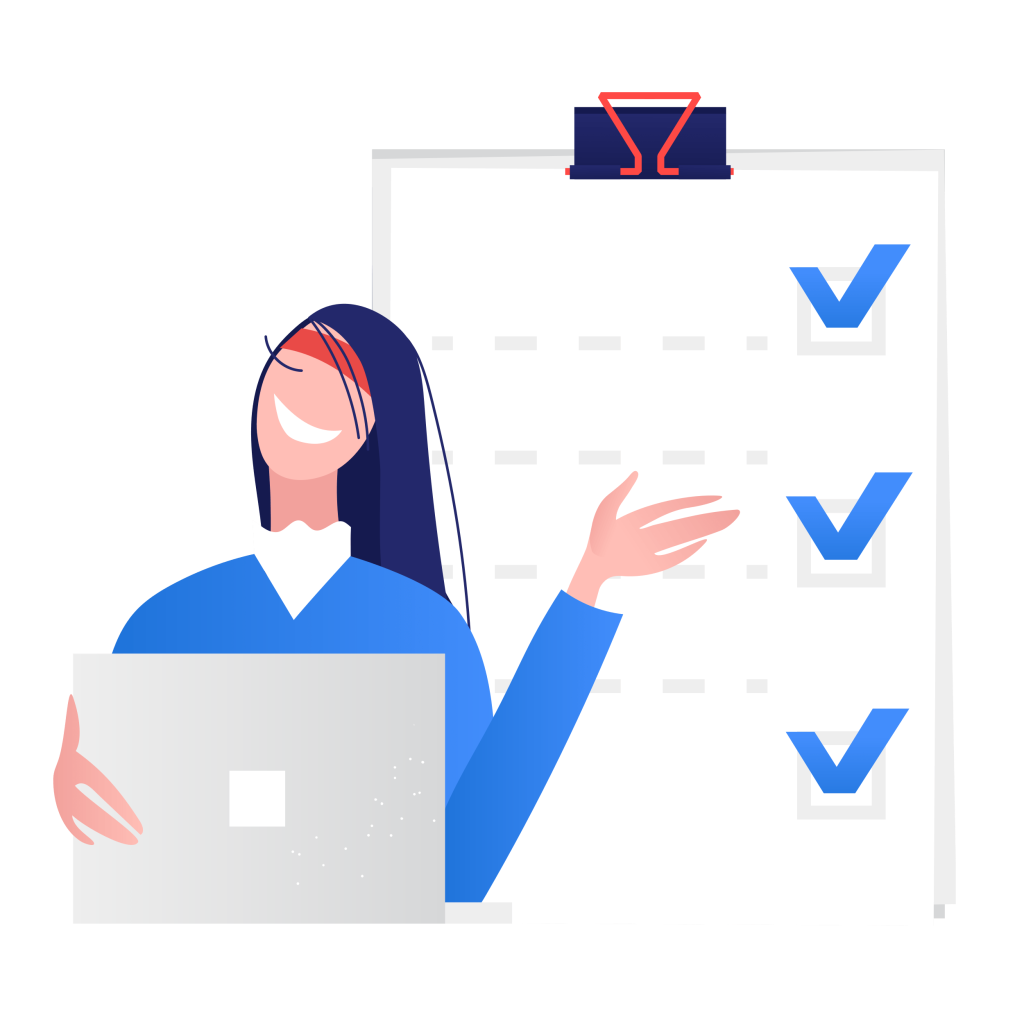

Expense reimbursement form
Expense claims can be made through the expense reimbursement interface, and expense reports can be generated to view expense statistics for each period

Apply for a free trial or leave a message.
Please click the "Submit" button after filling in your information. You will receive an email confirmation, and our customer service representative will contact you within 24 hours.If it is urgent, please call (02) 8509-6680.and a dedicated representative will assist you. You can also follow us onLINE Official(@helpmecloud)
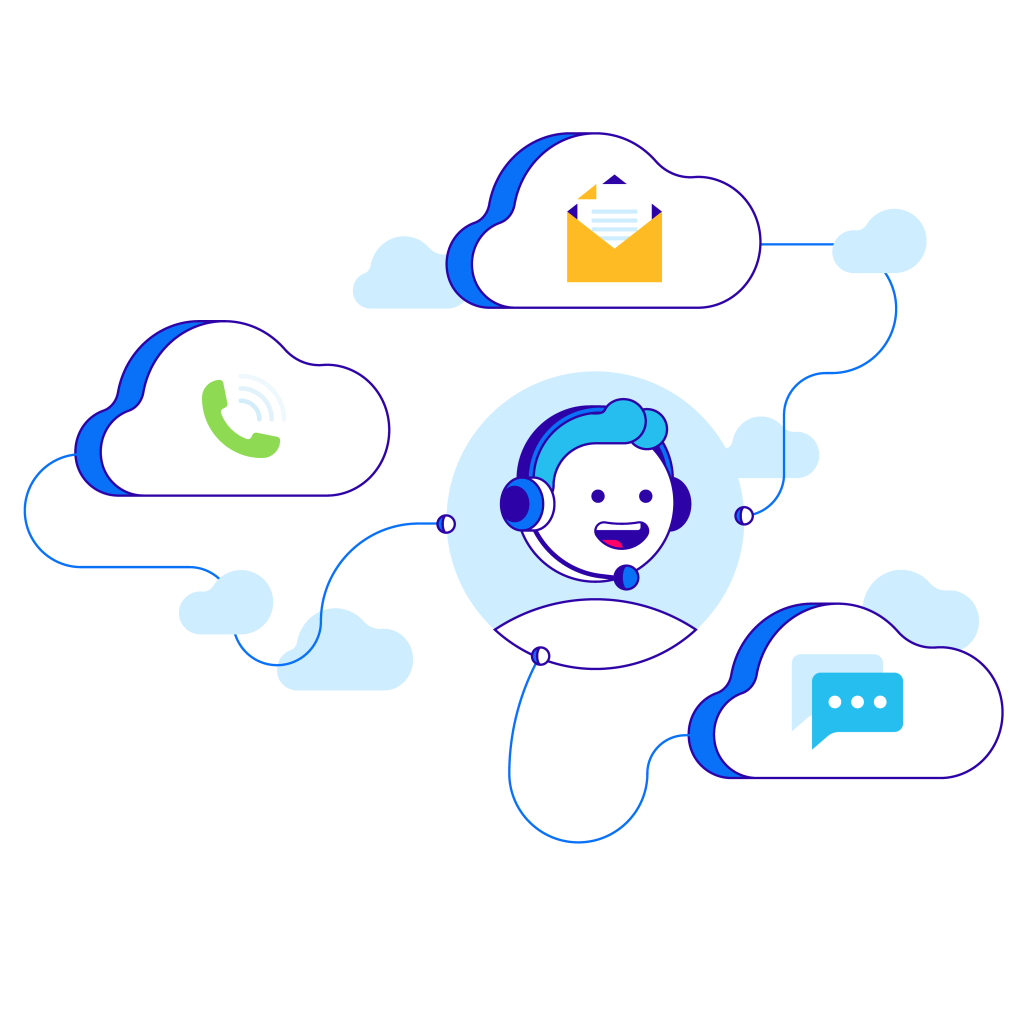
Scan me to add line id